How to make Russian to aliexpress: instruction
In this article, we will tell you how you can change the language of Aliexpres into Russian.
Everyone knows that Aliexpress is a Chinese site. In addition, it is translated from Chinese to English, and then also into Russian. Agree, in the end it turns out it is completely unclear what. At the very least, the platform interface has a good translation and all buttons are signed as it should, but describes the goods, sometimes make it makes it despite the best. In such situations, those who at least understand English, immediately want to transfer the site to this language, and then back into Russian. Let's analyze you how to change the language on Aliexpress in Russian.
If you have never come across this platform, they have never come across, but already decided that you want to buy your first product here, then you should learn an article "How to use the Aliexpress website?".
How to change the tongue on Aliexpress into Russian or English?
- Sometimes users are interested in how to change the language on Aliexpress in Russian. This is a completely reasonable question, especially if you consider that not everyone owns English. To change the language to Russian you need to press on the right above the button "Language" and choose from the list "Site in Russian".
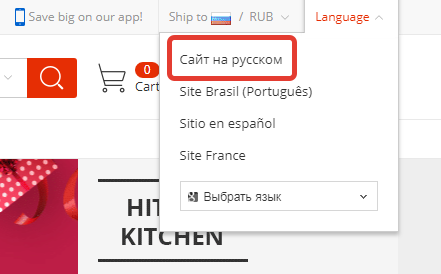
Site in Russian
- After this is done, the page will be updated automatically and the translation will be performed.
- It is worth noting that usually by default for residents of Russia, Ukraine, Kazakhstan and Belarus, Aliexpress opened in Russian, but if you suddenly hit the English version of the site, then such information will be useful to you.
- If you, on the contrary, you want to see the site in English, then on the right at the same place click on "GO TO GLOBAL SITE (ENGLISH)".
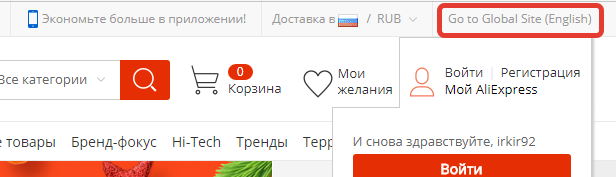
Translation into English
That's all! As you can see the translation is very simple.
How to translate Aliexpress to Russian from the phone?
- If you use a mobile application Aliexpressand it is in your English, you will find the desired setting by opening the menu and selecting "SETTING" (Settings).
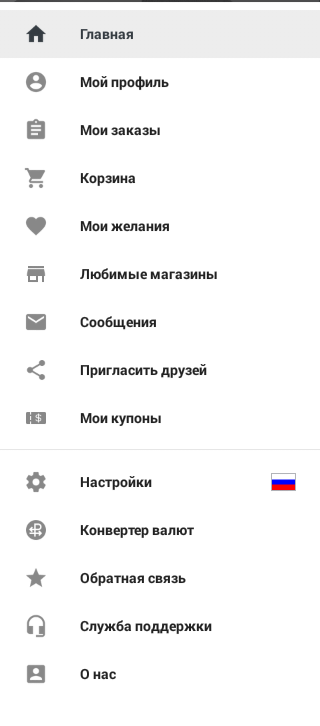
Menu
- Next, go to the section "Language" And select the language you need from the list.


