Signing the name, name to Aliexpress: Making changes, profile editing
In this article we will talk how to change your personal data on Aliexpress.
Some users Aliexpressfaced with the need to change personal data. This is happening for various reasons, for example, the girl married and changed the surname or simply made a mistake. In any case, you need to edit the data. In this article we will talk how to do it.
If with Aliexpressyou encountered for the first time and just get acquainted with the site, we recommend you read an article "How to make the first order for Aliexpress?". From it you will learn how to register, make the first order and get a discount.
How to change the name and surname in the profile for Aliexpress?
If you decide to change the name and surname on Aliexpressshown in profile, then do the following:
- Open "MY ALIEXPRESS" And then go to "Profile Settings"
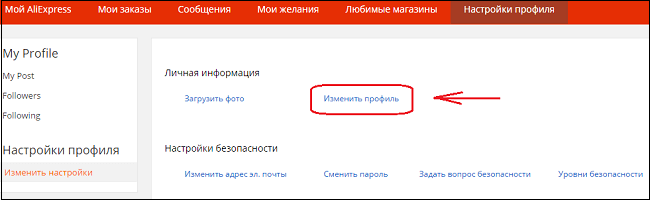
Change profile
- Choose "Change Settings" and on "Change profile"
- The form with your data opens. Click Ne. "Edit"so that you can change the data
- Change the name and surname and save the result.
How to change the name of the recipient to Aliexpress?
It is worth noting that the name in the profile and the name of the recipient on Aliexpressthis is not the same thing. If you can change the data in the profile through "MY ALIEXPRESS"then the name of the recipient changes in the section "Delivery Addresses" directly in the address.
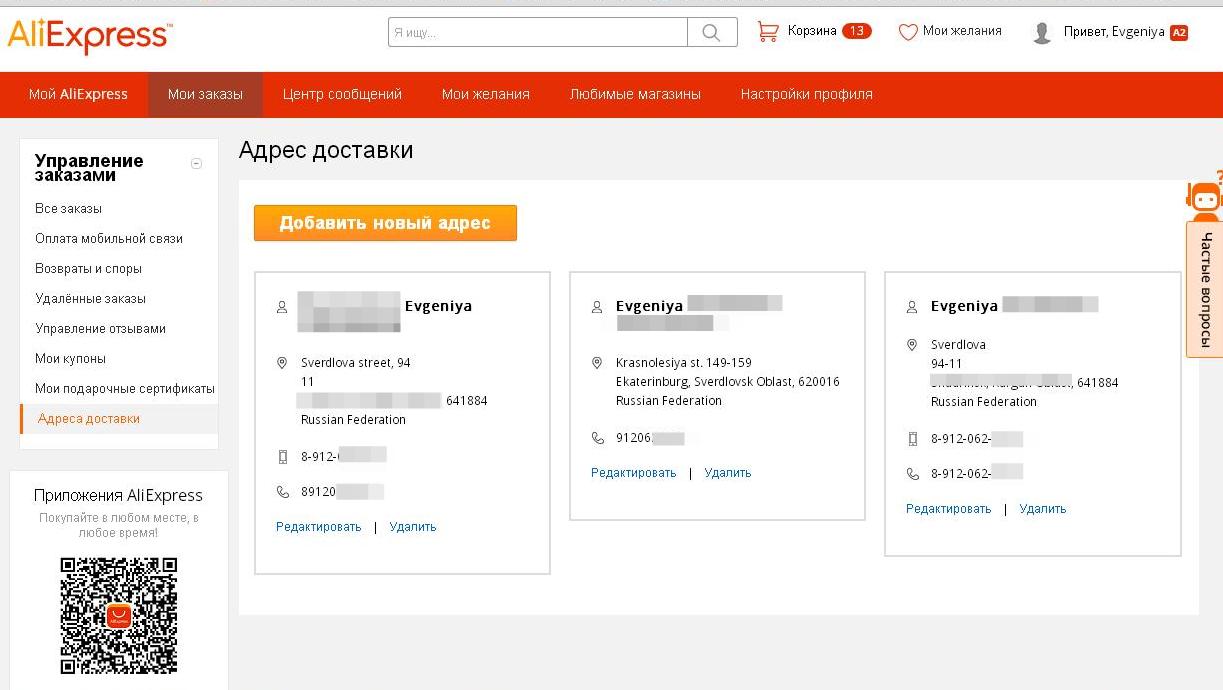
Edit address
Once in the Last section, select under the address "Edit". Make the necessary changes and save the result.


