How to disconnect, remove a bank card binding to Aliexpress from a computer?
In this article we will talk how to remove the old bank card with Aliexpress on the computer.
Sometimes there are situations when buyers with Aliexpressyou must delete the payment card from your account. Causes may be different, but the action scheme is one. Removal of the card takes not a lot of time and is a very simple process.
As a rule, the binding of any card on Aliexpressis carried out exclusively through the Alipay system. Therefore, to respond a map from the account, we need to get into this very alipe. But first things first.
If you are Aliexpress newbie, then you should also explore the article on the link. here. From it you will learn how to make orders on this site.
How to untie, turn off the bank card on Aliexpress from the computer?
- To begin with, you need to hover the mouse to the section "MY ALIEXPRESS" on the main page of the site

My Aliperey
- Next from the list choose "My Alipay"
- If you are not registered here, then press the screen in the middle "Open my account"
- The system will prompt you to log in with Aliexpress. Specify all the necessary data and press the input button.
- After that, you need to fill out a registration form. All the process we described in detail hereso I will not disassemble it in detail

Letter from Aliperey
- Once the registration is completed and you will find yourself in your personal account, select the bank card icon at the top on the right
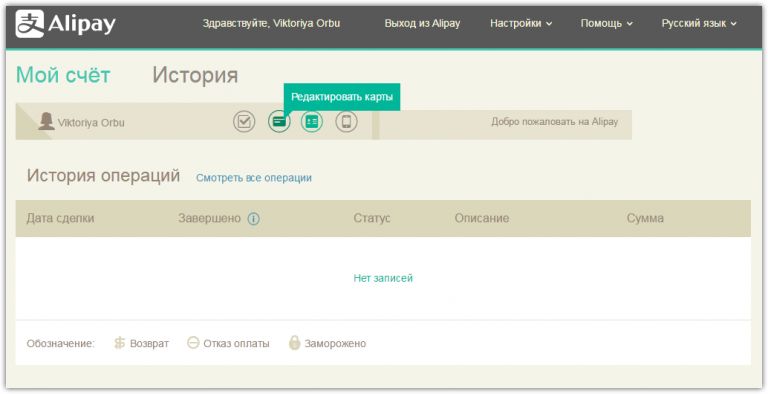
Editing cards
- As soon as you click on this icon, a page with available maps will immediately open. To remove an unnecessary account, tap opposite it "Delete"
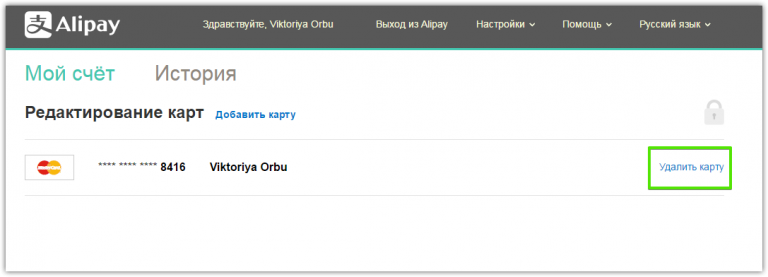
Delete map.
- Confirm your solution and the card will be deleted
Now you can save a new account for payment on Aliexpress.


