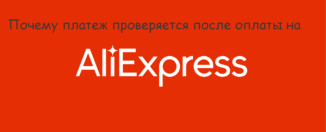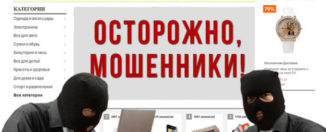How to pay for products to Aliexpress in Crimea: Methods. How to pay for the purchase through kiwi on Aliexpress in the Crimea?
From this article you will learn what methods can pay products on Aliexpress in Crimea.
Contents.
Aliexpressit is a very popular platform not only in Russia, but also in other countries. There is absolutely everything that can be required by a person - products for home improvement, clothing, shoes, smartphones, electronics and other useful things.
As everyone knows, several years ago, Crimea was attached to Russia and at least today many nuances were already settled, users still have any questions. With you in this article we will analyze what methods of payment are for the Crimea on Aliexpress And how to make payments correctly.
If on Aliexpressyou are the first time and only plan to become a buyer, be sure to read the article on link. She will teach you how to register, search for products, draw up and pay for orders. Moreover, you will learn how to receive discounts.
Methods of payment for goods on Aliexpress in the Crimea: how to pay
Generally, on Aliexpress there are so many different ways of payment for goods for residents of Russia and all are currently available in the Crimea. Let's talk about each of the ways.
Payment by bank cards
This method of paying purchases on Aliexpress it is considered the most popular of all, since almost everyone has everyone today.
- To pay for the order in this way, to start, begin to place an order.
- When you find yourself on the page to check the order details, then immediately after the item itself you will see a block to select payment method.
- Accordingly choose "Bank cards" And immediately indicate its details.
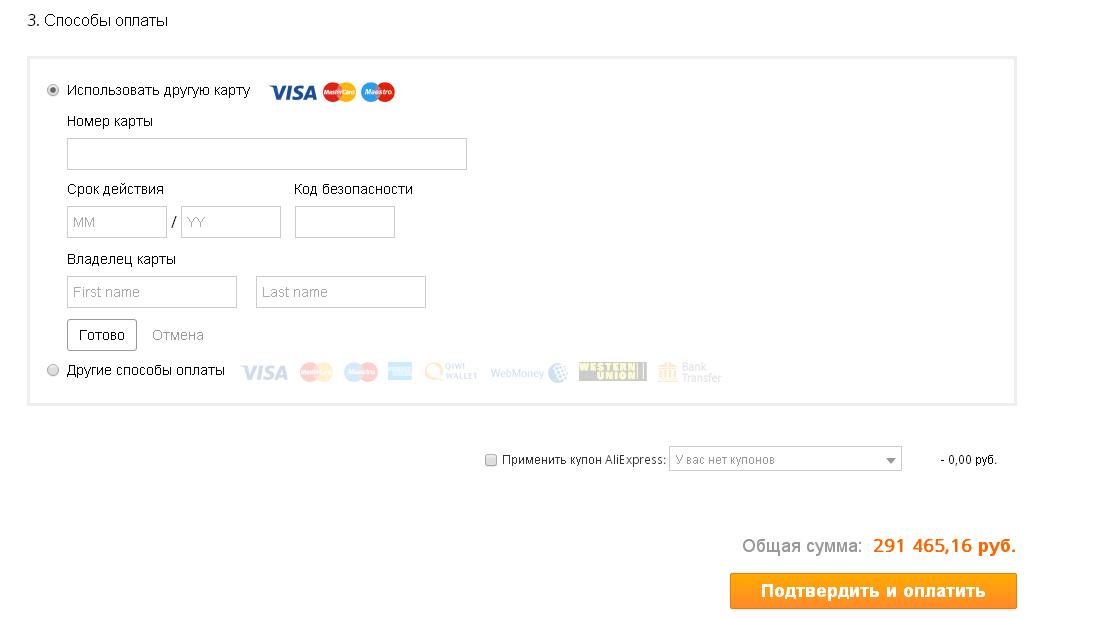
We indicate details
- Next save the result in the system and click "Pay". After that, the funds will be written off from the card and the payment will be implemented.
- Sometimes, depending on the type of map used, the system may ask to confirm the payment by SMS.
Payment through WebMoney
- In this case, the actions are somewhat different from the bank card payment process. Yes, you also make an order, but in the block with payment methods click "Other methods"
- Next, go to payment and already in a new window choose WebMoney
- The window will open with a warning of currency conversion into dollars if you pay from ruble account
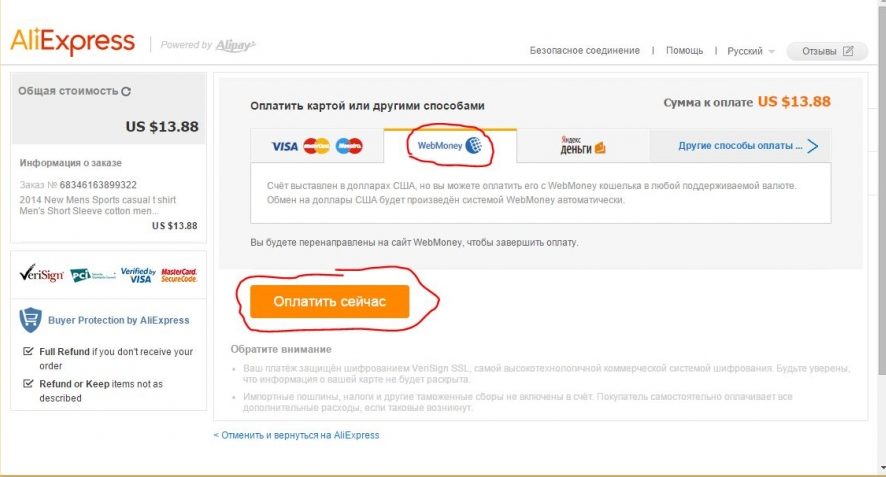
A warning
- Further will redirect you to the entrance page to your wallet. Usually, if you often use it from a computer, then authorization passes automatically. Otherwise, specify the data for the entry
- After that, you will find yourself directly on the payment page where the order amount will be indicated, you can select a wallet for writing the means and you need to confirm the payment by SMS or via E-NUM
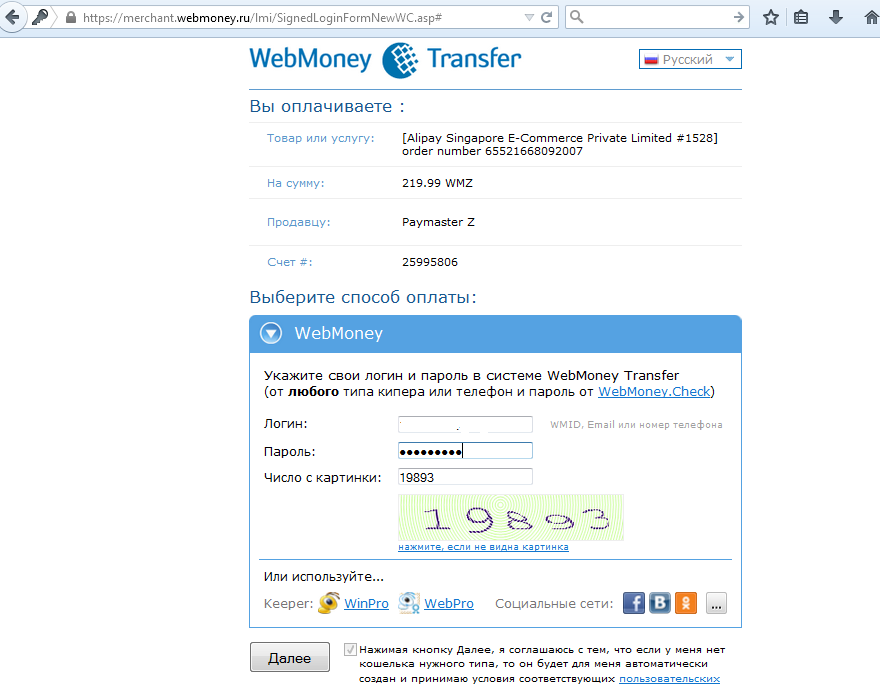
Window payment
- Confirm the operation in any convenient way and payment will be implemented
Payment through Yandex.Money
In this case, the payment process is very convenient, but in front of its use immediately enter your Yandex.Cessel. On the payment page first select "Other payment methods" And then find among them Yandex money.
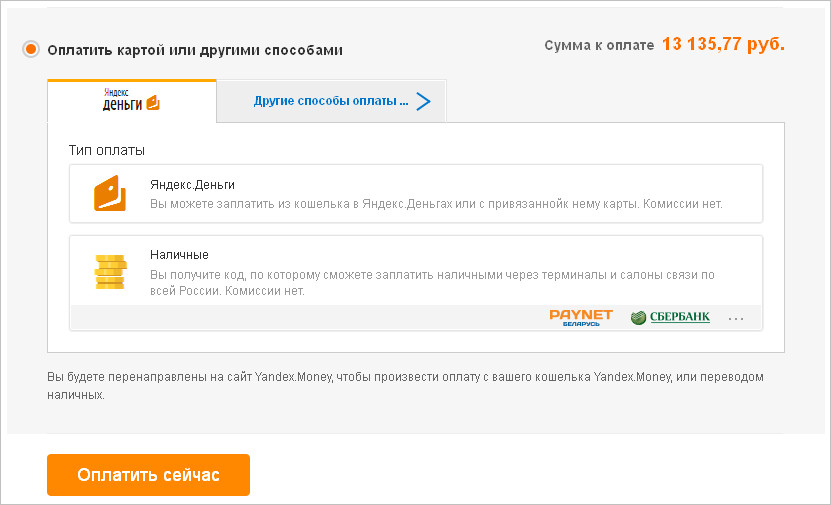
Payment Yandex.
The choice is given two methods of making funds:
- From Yandex. If you select this method, you will need to click on the next page. "Pay now" And you will redirect you to the payment confirmation page. Yandex money
- Cash. In this case, you are given a special code for which you can make payment for the goods on Aliexpress through terminals
Payment through a kiwi wallet
This payment method also applies to "Other".
- Select from the list QIWI
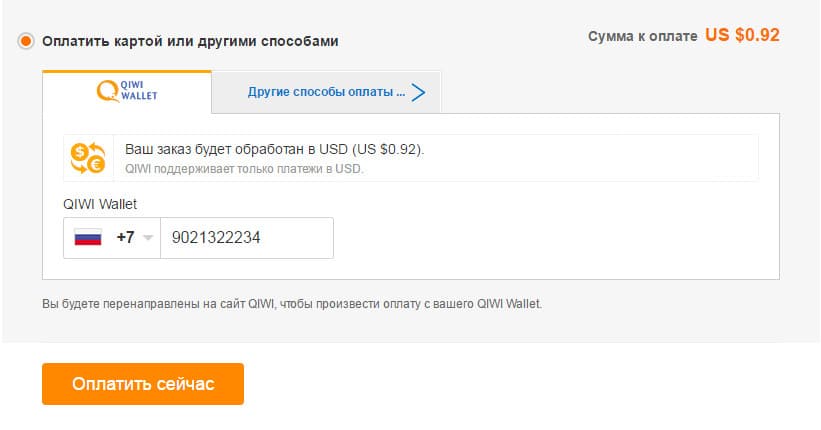
Payment through kiwi
- In the new tab, write your phone number to which QIWI wallet is registered and click "Pay now"
- You will come to your phone to confirm the payment. Specify the code in a special field and continue the operation.
That's all! Now buying is paid and it remains to be expected until it comes.
Payment from phone account
Recently on Aliexpressthere was the possibility of paying purchases from a mobile phone balance.
- The procedure begins with what you choose "Other payment methods"and then among them - "Mobile Payment"
- On the new page you will be offered to choose a telecom operator that you actually need to do
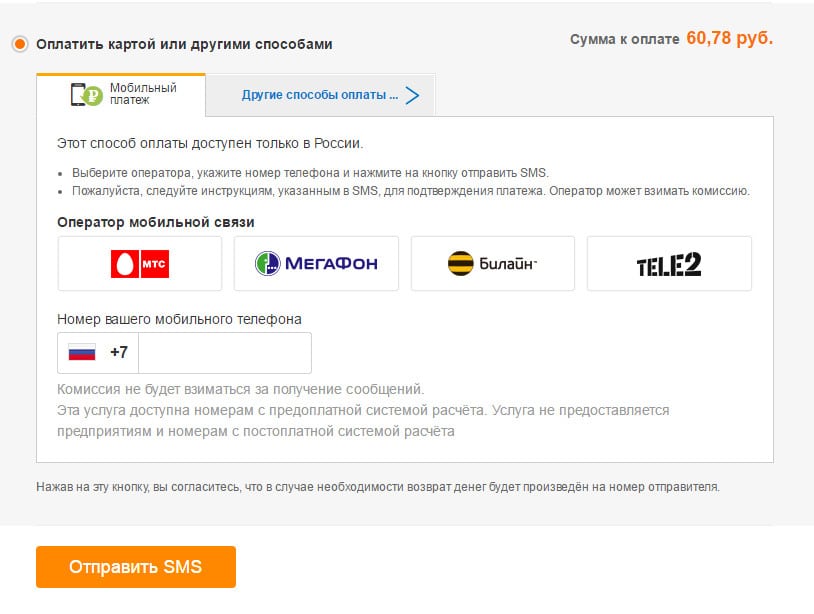
Mobile payment
- Next in the appropriate line, enter your phone number and click "Send SMS"
- After that, you will receive a message with a special code to confirm the payment.
- It must be sent in response to the same number from which SMS was received.
Cash payment
- If you want to pay for the goods in cash, then you need to choose the corresponding payment methods among available methods.
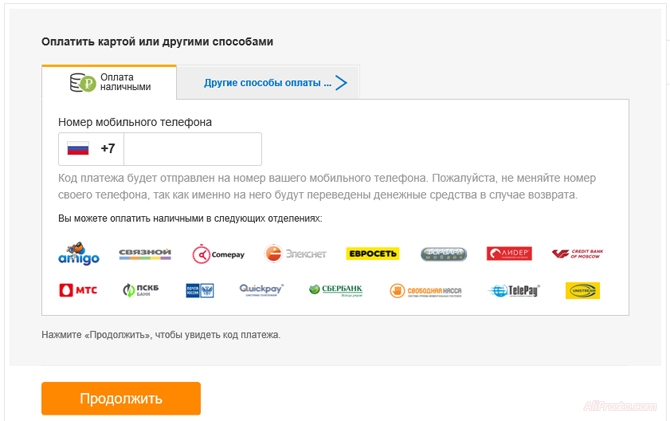
Cash payment
- In the next window you need to specify your phone number and click "Send SMS"
You will receive the code to pay the purchase and the amount of payment. You need to contact him to any of the branches of Euroset, connected or mail of Russia within two days and pay for the order.
These are all available ways of payment for goods on Aliexpressfor residents of Crimea. It is worth noting that if you wish to receive a package by cash on delivery, you will not work out, since such a possibility of payment is simply not provided.
Sometimes there are situations that you seem to do everything right, but the payment is not accepted by the system. Find out why you can happen here.