How to find and choose goods, issue, pay and track an order for Aliexpress for the first time? How to make purchases on Aliexpress for the first time: Step-by-step instructions
In this article we will tell how to make a purchase on Aliexpress for the first time.
Contents.
Buying on the Internet is very convenient, especially if you do not have time to go shopping and choose goods. It is much easier to choose all at home, at a computer, in a convenient setting. Among the huge number of online stores is allocated Aliexpress- A huge online playground, where you can find goods from the best brands. But those who first came to this platform, it is difficult to understand how to place an order for Aliexpress. In this article we will analyze in detail how to make purchases on this site.
Generally official Aliexpress made in English, as the site is international and much more convenient to use this language. However, for Russian-speaking customers there is a small privilege in the form of translation into Russian.
When you go to the main page of the site, first of all you need to pay attention to registration. If you just decided to watch the range and not buy anything, you do not have to register. But to make purchases it must be done.
How to register with Aliexpress?
Right up Find the inscription "Registration" and click on it. After that, you will immediately download the following page with the questionnaire to fill. Please note that all questions are written in Russian, but the data is filled in English. Therefore, if you do not know how to make a translation, then use the service Translit.net..
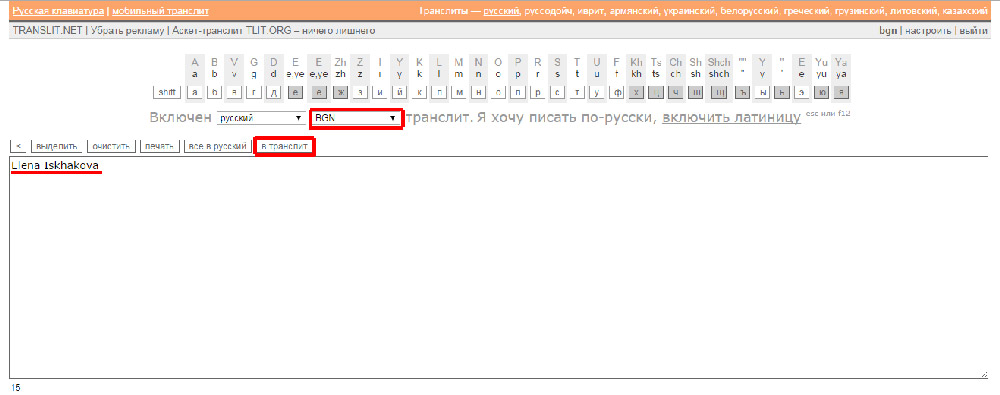
Translation to Latinitsa
Translation in it is very simple - specify the data in a large window and click "In translite". That's all! Translation received!
Registration itself is carried out in two ways:
- If you have a profile on the social network Facebook, then you can log in through it
- Either go to register with email and create a regular account.
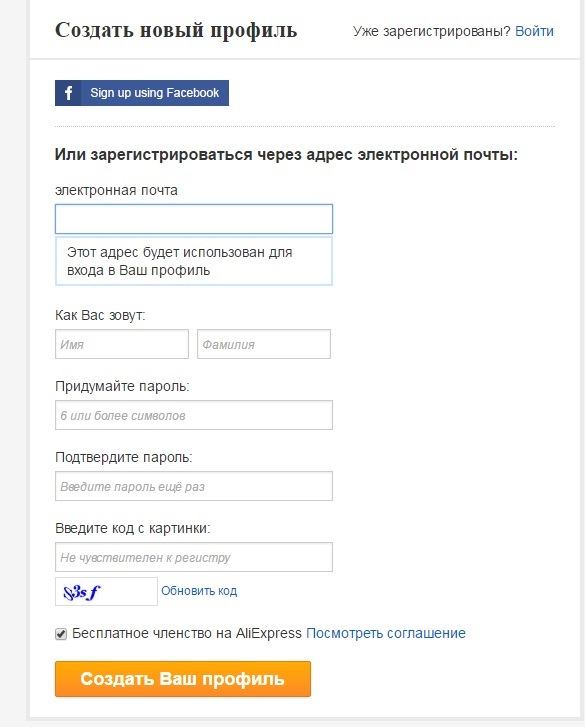
Registration form
If you use a social network Facebook, then it is better to log in to it. It is very convenient and helps to save time. The window will show the window where you need to resolve Aliexpress access to your account. Just click "Confirm".
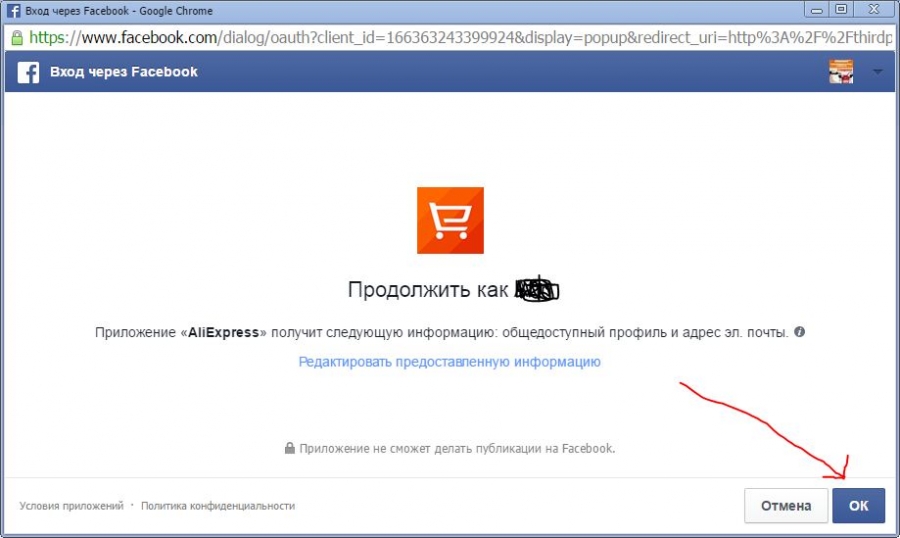
Confirmation of access
Then you will open a window on Aliexpresswhere you need to add email to receive notifications and confirm your account creation.
There is one not a very pleasant moment. Recently, accounts on social networks have become increasingly hacking, and therefore, if your Facebook page is hacked, you will lose access not only to it, but also to Aliexpress.
In any case, you can always register with email, especially if you do not have an account on Facebook. To do this, you need to fill out the questionnaire.
- In the first line, specify the email address you use, as well as the full name without the middle name in English and the password twice. It is not difficult to make it, but it should be reliable. How to create complex passwords we told here.
- To confirm the data, you need to enter code from the picture, it is also called Caps, and click "Create your profile".
If you are all done correctly, then on the next page you will be displayed about the successful registration.
Immediately a letter will come to your email to confirm registration. You need to go through the link from it and the registration will be considered finished.
Sometimes there are cases that the letter does not come or the user simply forgets about the need to confirm the account and deletes the letter. There is nothing terrible in it, you just need to send it again. How to do this will tell our article "How to send an email to confirm Mail to Aliexpress?".
Now open the main page AliexpressBy clicking on the site logo on the left above and can start searching for products.
How to find goods on Aliexpress?
Now it is necessary to tell about the process of searching and ordering orders for Aliexpress. First of all, you need to perform a small setting, in particular, to establish the currency of the value of the value of things and the delivery country. To do this on the right above click "Delivery to ..." And choose from the list first the country of your stay and then convenient for you currency. Save the result and page will be updated according to your preferences.
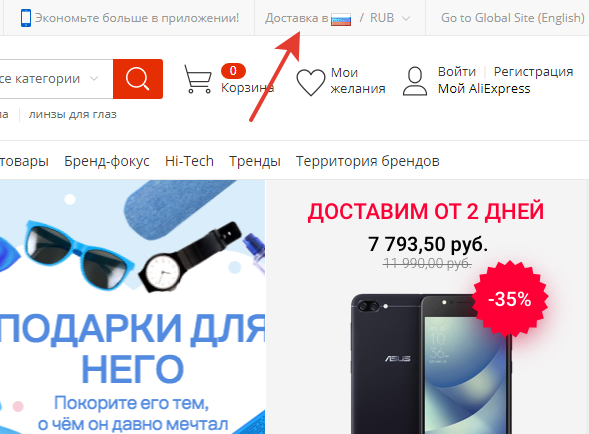
Delivery to ...
Next we advise you to see the categories of products that is on the site Aliexpress. Find them easy. They are located on the main page of the site in the left side. To view the subsections, simply hover the mouse over the appropriate category and you will display an extra window.
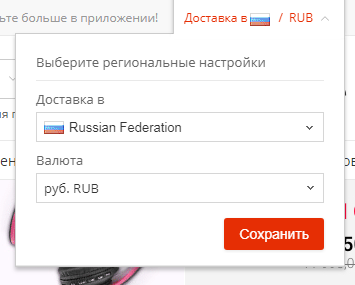
Country and currency selection
If you know what you need, you can immediately use the search string. Write the name of the goods or a specific model. Another search buttons there is a choice by category. If you choose one of them, then the search will be carried out according to a specific category.
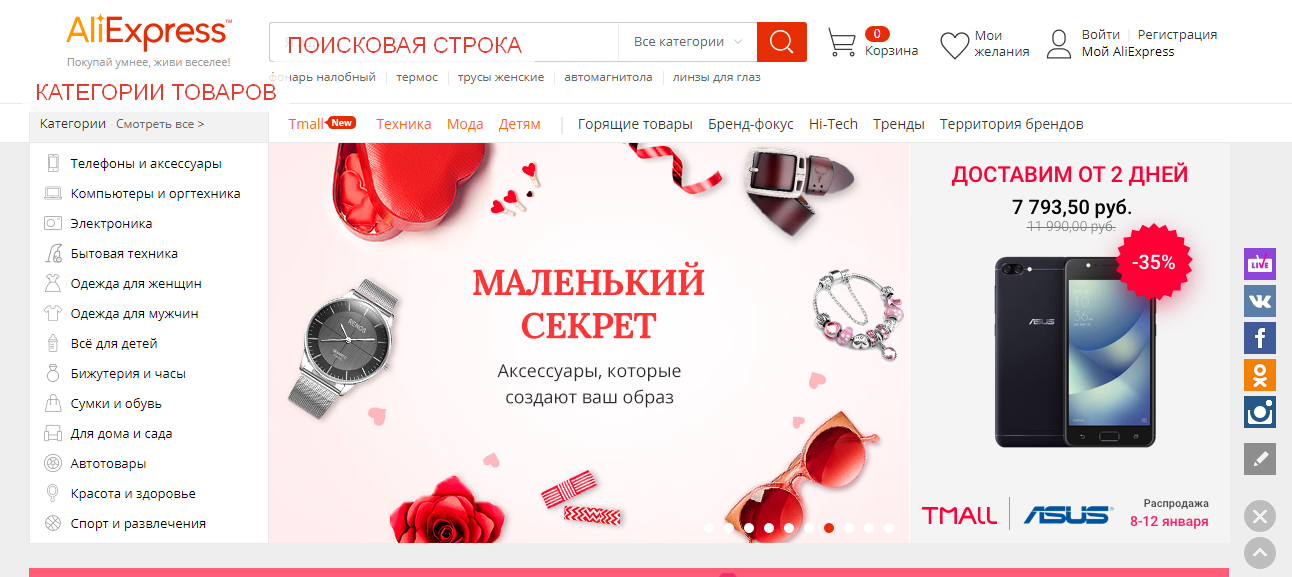
Product search
In the results you will be downloaded all available offers from sellers. Typically options are thousands, and therefore it is simply impossible to view them. In this case, use filters on the left. You can sort the products in colors, manufacturing materials, sizes and other parameters, depending on the selected product.
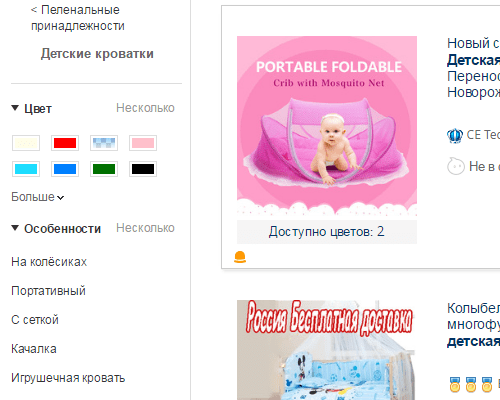
Filters by parameters
Still under the search string there are additional shared filters, such as free shipping, seller rating, as well as other parameters.
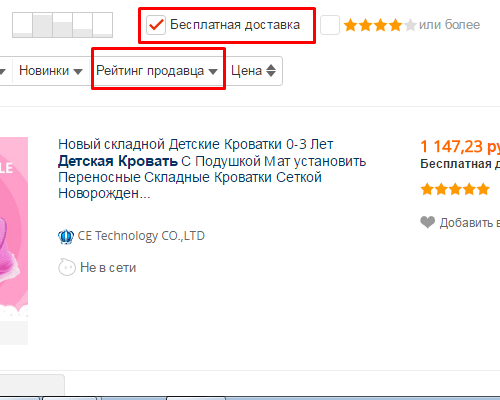
Common filters
Always carefully study the seller's rating. The more the names of all sorts of badges - the crown, medal or crystalline, the better. Details about how to choose sellers, we told in the article "What seller is better to buy on AlExpress?".
After installing all settings, you will have the most suitable options options, among which you can choose the most suitable.
To see a detailed description of the product, click on it and it will open in a new window. Here on the page at the very top there are pictures of goods, its price and main parameters - delivery, discounts, color, size, and so on. Even below, a purchase button or addition to the basket is located.
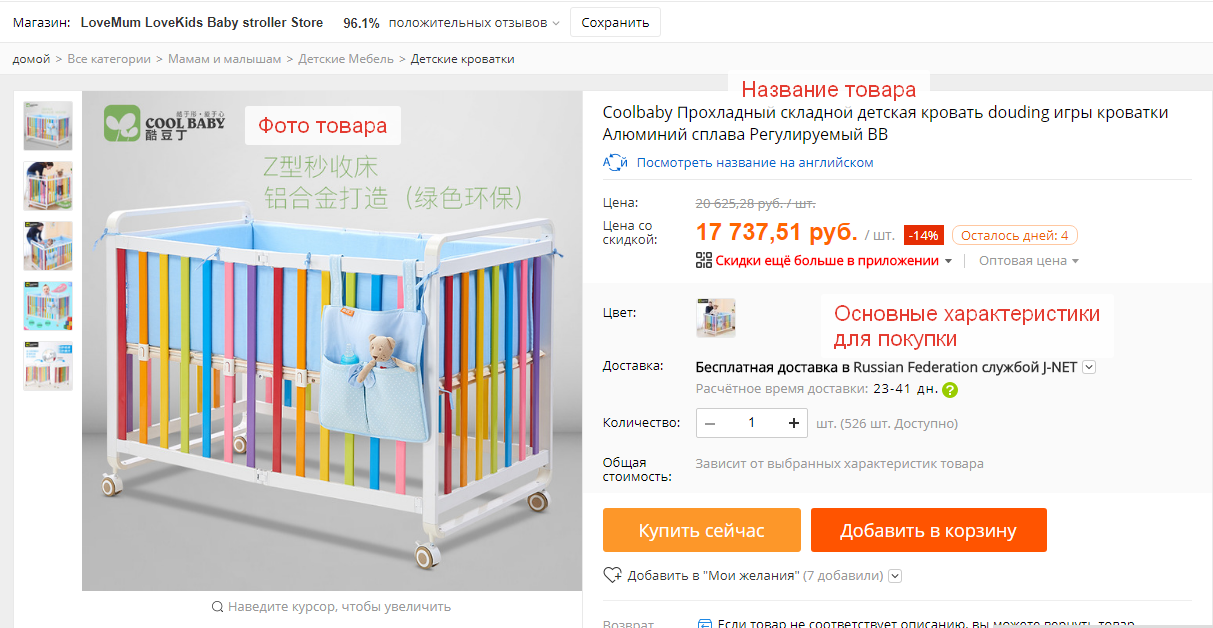
Page with goods
Even below on the page there is a string with multiple tabs. Here you can read the description for the product and see his photos, then there are reviews, as well as delivery details.
Be sure to study each of the tabs and if everything suits you, then proceed to ordering the goods.
How to order your favorite things to Aliexpress?
For ordering there are two buttons:
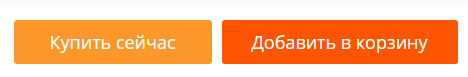
Buying goods
- "Buy now". It should be pressed if you decide to buy only one product. Otherwise, you need the second button.
- "Add to Basket". After clicking on this button, your product will be added to the basket. A small window will be displayed, where it will be proposed to continue searching for the site or go to the basket. To continue searching, select "Return", and for the transition to ordering, you need to choose "Go to the basket".
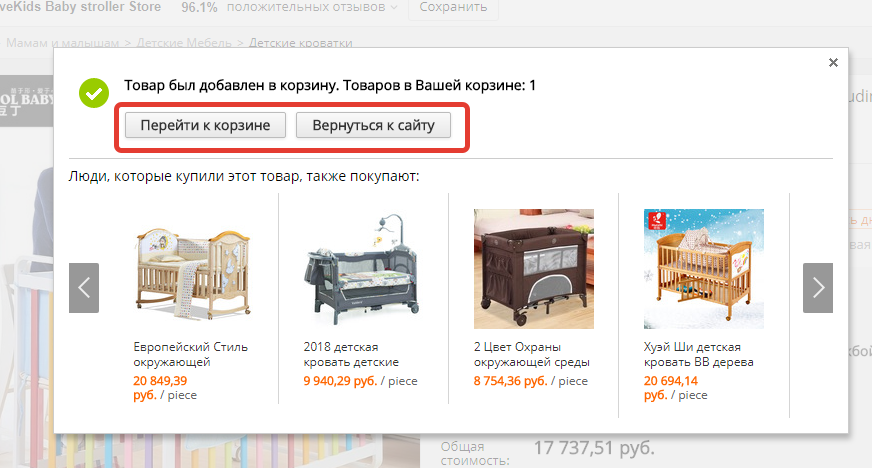
Switch to the basket
No matter what of the buttons you have chosen, in any case you will find yourself on the page for ordering. It consists of several blocks:
- Delivery address
- Details of the order
- Payment method
- Discounts
- And ordering button
In the first block you need to fill the shipping address, since after registration we did not do this. It is entered only once and after that will be used for all orders automatically. Since we do not have the addresses, then the system will offer it to add. Click to do this appropriate button and you will open an input form.
Write all the information in English. To be more accurate, then in translitement, that is, the words will remain Russian, but will be written in English. You can use the same service that we described above to translate the name. Called O. Translit.net..
So, in the form you need to specify your full address. It may not be a place of registration if you live in another place, you specify the address of the stay. First, it will be more convenient for you to receive orders, and secondly, you will come to him notify the arrival of the parcels. What is there to write?
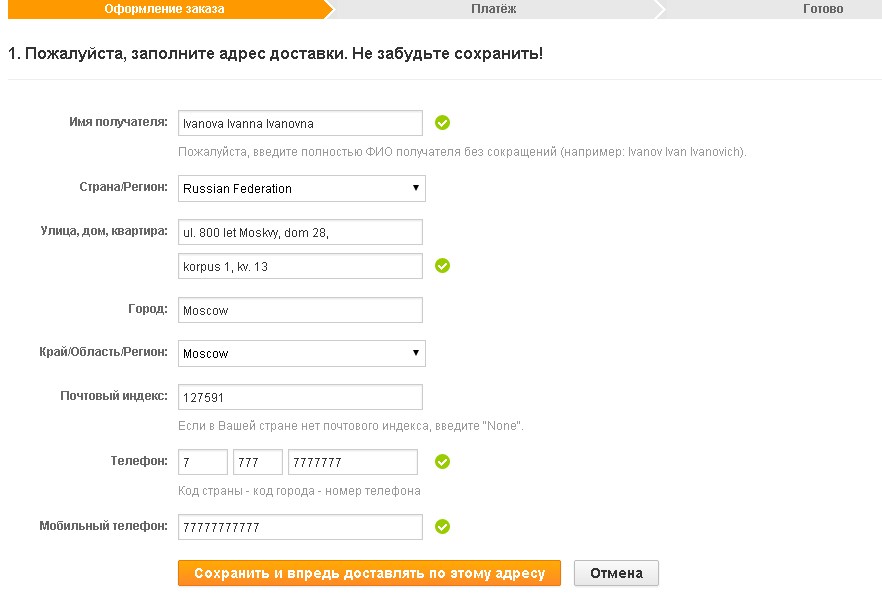
Filling address
- Full name. Write the name of the recipient completely into this string. Must be written middle name must be written, since according to the rules of customs, such parcels are not skipped at the border. Therefore, so that no extra problems and the parcel came quickly, specify the data completely.
- Country. Usually, the default is the United States. Therefore, you need to choose your country from the list. To do this, simply click on the line and find the desired option.
- Street, house, flat. In general, two lines are allotted for this details, but you can use one, as you like more. Write the name of your street, and then the number of the house and apartment. It is better to designate everything separately - uL (Street), pR-KT. (Avenue), d. (House), kv. (apartment), korp. (frame). It turns out something like uL Popova, D 2, Korp 3, KV 1.
- Town. On this time, nothing unusual, just specify the name of the city.
- Region / Edge / Region. Here, too, you need to choose an area or area of \u200b\u200baccommodation from the list. If you did not find what you need, then in this case, select "Other" And add the area into the previous line in front of the city.
- Index. Here the post office index is entered, in which you will receive the parcel. If you do not know what the nearest or just do not know the index, then specify it on the official website of your country's mail - Ukraine, Belarus, Kazakhstan, Russia.
- Phone number. To enter the number there are two lines - home and cellular. Typically, buyers indicate their mobile number in the first row. First you need to write the country code - +7 (Russia, Kazakhstan), +380 (Ukraine), +375 (Belarus). In the second square, we write the cell operator code - the following three numbers of the number, and the fact that it will be put in the third, the longest string.
That's all! Now press the button "Save" And the address will be added.
The next block is the details of the order. Here is a list of your chosen goods in which you need to check that all the characteristics and delivery methods are chosen correctly. If everything is true, goes on.
The third block is a choice of payment method. There are only two lines here. The first is intended for payment on the bank card. Click on it and the system will offer to write data card data (number, validity period, security code, name and surname). Specify them and save the result.
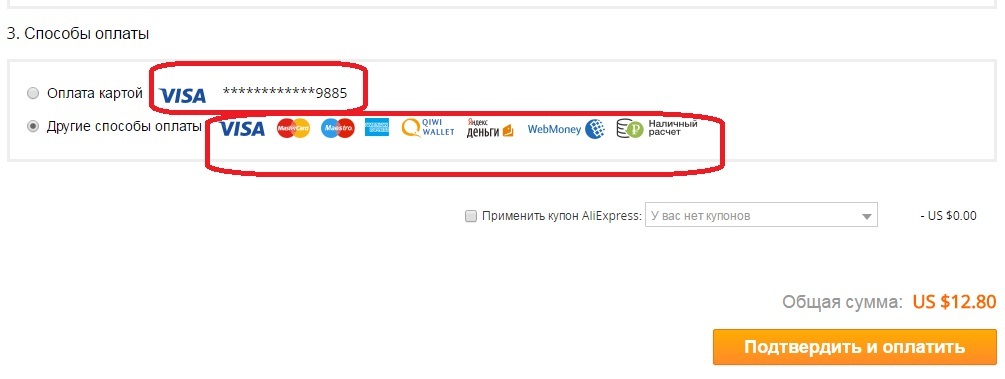
Payment Methods
The second line involves another payment method. If you want to make a payment via the electronic wallet, from the balance of the phone or in cash, then choose it.
Next block - discounts. Usually, Aliexpress gives her new buyers a discount on the first order. We talked about her in detail here. It is used automatically. Although, there are other ways to get discounts that you will also find interesting about. In particular, the order uses coupons. How to get them we told here.
Finally select "Confirm and pay" And you will be redirected to the payment page.
If you already specified the details of the card, then simply check its data and the amount of the order, and then click "Pay now".
If you want to use another way, you first select the desired from the list, and then specify the account details. Next, confirm the payment and purchase will be completed.
How to track your first order for Aliexpress?
After payment of the order you need to wait some time until the seller sends the parcel. So that there were no problems with the expectation, and did not have to be very nervous, a special tracking system was created. It works very simply. Each premise is assigned a special track number, which, upon arrival, the sorting point is recorded and is shown to the client as status. Thus, you can see all the movement of the order.
You can find tracking number in the section "My orders". If you press Press "Check Tracking"This will seem all information about the delivery. In particular, this is a small table where the track number, delivery service and movement statuses are specified.
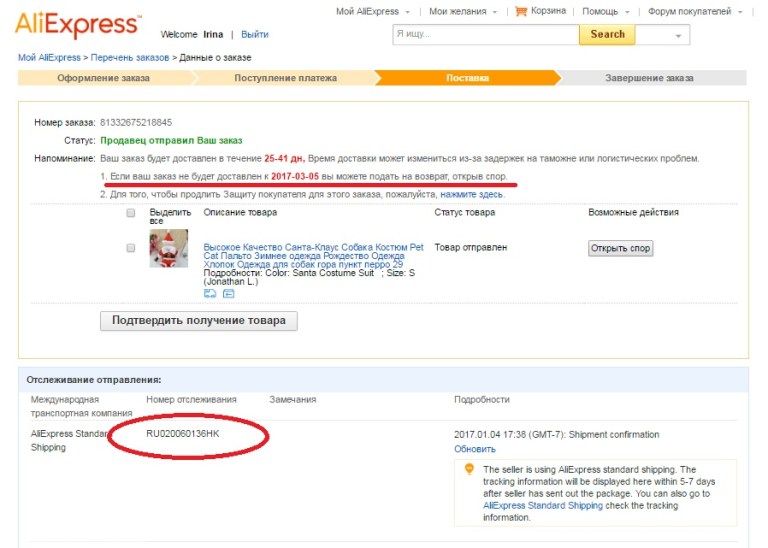
Tracking page
When the parcel arrives at the place of its receipt, namely, the status will change on "Arrived in place of delivery" Or something like this, depending on the delivery service. In this case, it remains a little, while you bring a notice from the post office and go there with a passport and pick up the parcel.
The most impatient can take a passport, rewrite the track number and get a parcel on it, without waiting for the notice.
It is worth saying that frequently parcels are delivered with a courier. In this case, if you saw the status of arrival, then wait for the courier to refine the delivery time.


