How to save a password for an aliexpress and is it worth doing this?
In this article, we will tell you how you can save the password for Aliexpress In the browser.
Contents.
At the entrance to Aliexpresseach time you have to enter a login and password, but not everyone likes to do it. It is especially difficult when the password is very difficult to memorize. In this case, the question appears - how to save the password for Aliexpress in the browser? Let's figure it out in this matter.
If you are a novice on this site and want to learn to buy right, then study our instructions for beginners by reference here.
Is it safe to save a password for Aliexpress in the browser?

Password
To begin with, it is worth understanding the feasibility of this action, and to be more accurate, then is it safe to keep the password for Aliexpressin the browser.
In fact, this is quite common practice and many retain passwords in browsers, as this greatly simplifies further use. But only few people think about security. As a rule, if you have access to your computer only you, you can easily save the password and no one will go to your page. Otherwise, it is better to put a password for a computer so that no one has access to it. In addition, if there are small children in the house, they may accidentally make a purchase.
So keep passwords in browsers are quite safe, but it is advisable to additionally put a password and to a computer to protect yourself from random purchases or cancellation, order confirmation.
How to save a password for Aliexpress in the browser?
As you know, there are quite a lot of different browsers, but the principle of work is about the same. When you go to Aliexpressthen put the mark on the page next to the string "Remember me".
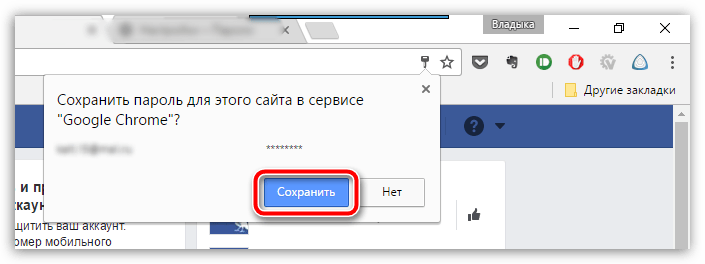
Save password
After that, the browser will suggest you to save the password. Confirm that you agree to save the password and upon subsequent entrance you no longer have to specify it.
As you can see, everything is very simple, no special actions need to save the password on Aliexpress in the browser.
How to change, remove aliexpress password?
If you want to remove the password saved in the system for Aliexpressor edit it, then you need to go to the browser settings and find the section "Password management":
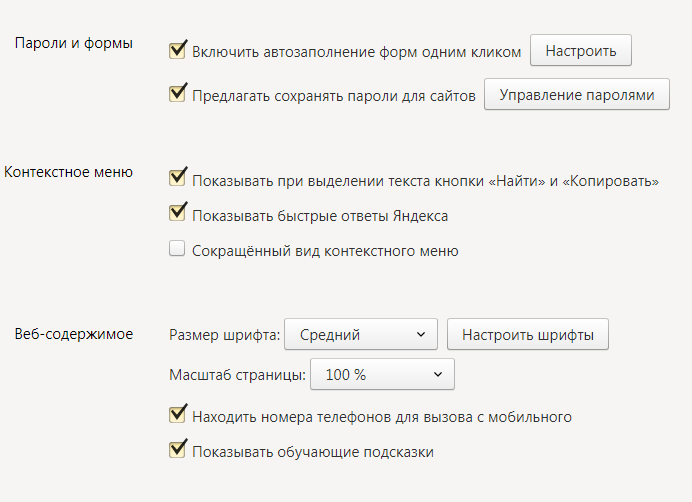
Password management
You will display a window where you can delete the current password. To do this, click on the cross on the right. It will appear if you hover the mouse to the desired string.
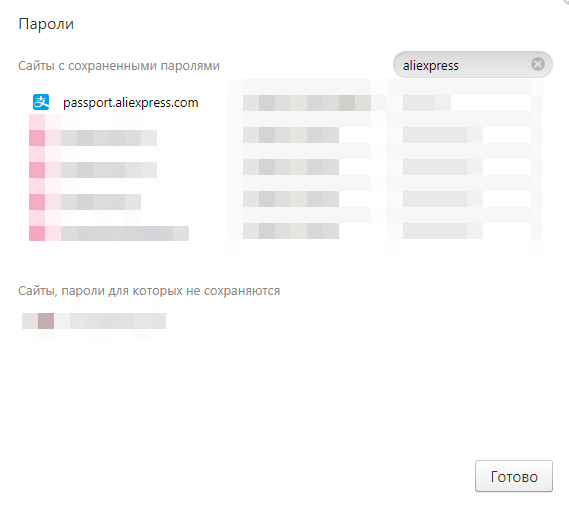
Saved passwords
After that return to Aliexpressand save the new password as described above if necessary.


