How to change the phone number to Aliexpress?
In this article we will tell how to edit the phone number on Aliexpress.
Each at least once changed the number of my phone, here and customers Aliexpressnot an exception. As a rule, when contact details are replaced, they must be specified on the site. Let's figure it out how to do it.
If on Aliexpress you have not had anything else to buy anything, but you really want to learn how to do it, we advise you to explore our article "How to start using the AlExpress website?".
How to change the phone number to Aliexpress?
As a rule, when registering Aliexpress does not ask users a phone number, but it can be specified later in the profile. If you did it, and then changed the number, it is better to edit it.
- Open "MY ALIEXPRESS" and go to the tab "Profile"
- Next, select "Profile Settings" and then "Change profile"
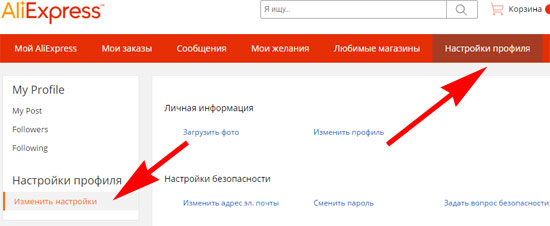
Editing profile
- The window opens with your data specified in the profile on Aliexpress. Here we need to click "Edit"to make changes
-
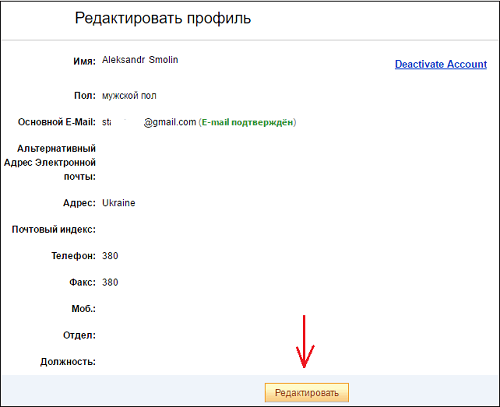
Editing button
- Now the window will change a bit. In particular, it will be possible to change the data. Specify the new phone number in the appropriate line and save the result.
In addition to the profile, you need to correct the shipping address. This is very important, especially if you often order goods with delivery through the courier. So, for correction:
- Go to "MY ALIEXPRESS" And further "Delivery Addresses"
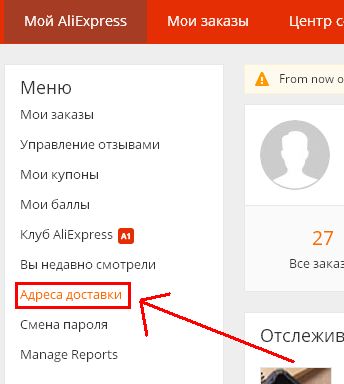
Delivery addresses
- Under the specified address, click "Edit" And correct the data
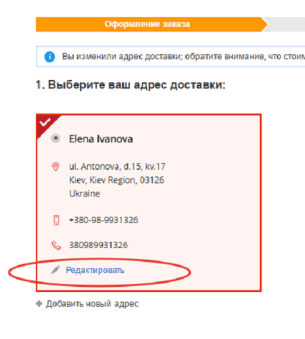
Editing
Save the result and phone number will be changed.


