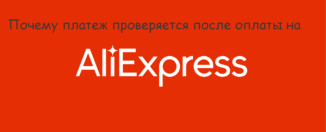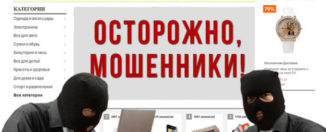HOME. Payment How to change the number of the bank card to Ali Spress and remove the old on the computer, ...
How to change the number of a bank card to Aliexpress and remove the old on the computer, the phone?
In this article we will tell you how to remove or replace a bank card on Aliexpress.
The most popular payment method on Aliexpressthe bank card is considered. But sometimes users face what you need to remove the old card and change it to the new one. How to do it? Let's figure it out.
If on Aliexpressyou are very new, then you should read our reference instructions. here. It will tell you in detail about all the features of registration, filling the delivery address, search for goods, as well as much more.
How to change or delete payment card on Aliexpress from a computer?
First of all, let's analyze the process on the example of the computer version Aliexpress.
- In this case, to change or delete the card from the system, you need to start buying a product. And at the stage of ordering in the block with a choice of payment method, you can choose payment on another map and specify new details.
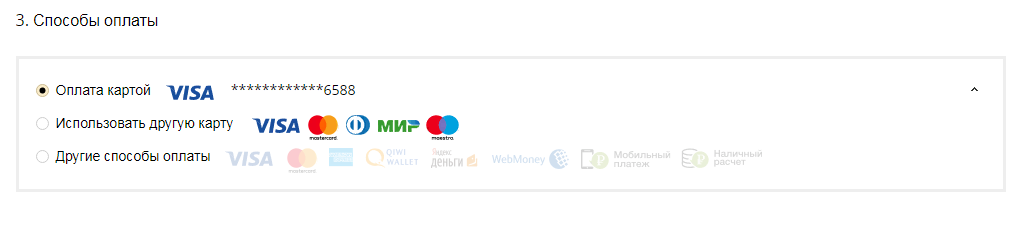
Select another card
- In this case, when entering new data, do not remove the checkbox "Save Map".
How to change or delete payment card on Aliexpress from the phone?
In the mobile version, everything is much easier.
- To begin with, open the application menu and go to "My profile"
- On the new page, click "My bank cards"
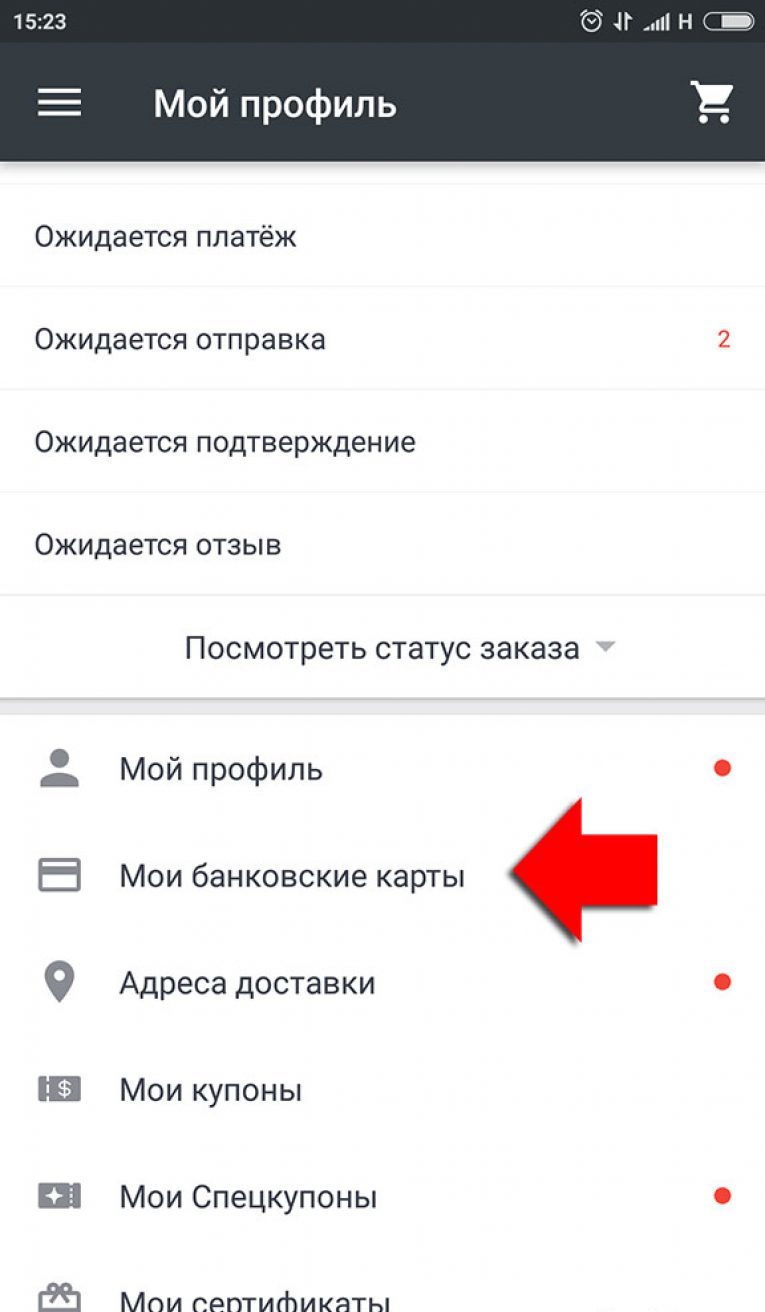
My cards
- After that, you will download a list of saved cards to pay through the application.
- Click on the right icon of the basket and confirm the removal
- To change the details of the old map, you also need to start checking the purchase through the application. To make new data, select "Adding a new card".
This simple way can be changed or removed from Aliexpress bank card.