How and in what language to write the address of the delivery to Aliexpress?
Often newbies on Aliexpress Questions arise about filling the delivery address. We will talk to our article with you, how to do it.
In this article we decided to talk like it would be very simple, but at the same time a rather important feature of the design of orders, namely, to fill the delivery address on Aliexpress. Why is it so simple and important? In fact, every person knows perfectly well how to write its own address and what should be in it, but there are certain nuances here, which must be taken into account that the parcels come without problems.
Often, the instructions recommended immediately after registration specify delivery data. You can do it and later when you will already directly execute the order. If it turns out that you do not directly indicate the address directly, you will be automatically offered to write it.
Aliexpress very big site and if you are new to and have not yet figured out how to buy it right here, then we recommend learning the article on the link here.
What language is the address of the delivery on AlExpress?
To add an address to AliexpressYou need to first open the appropriate form. She is in a personal account called "MY ALIEXPRESS". Here you need to go to "Delivery Addresses" And click on "Adding a new address".
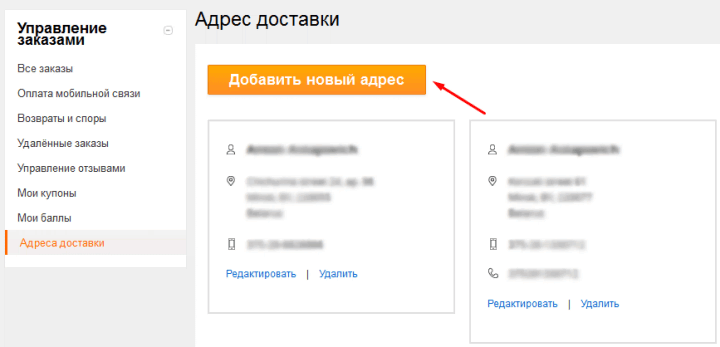
Now you will open a special form that you still need to fill correctly.
All data are entered directly in English, even despite the fact that all lines are signed in Russian. This is a generally accepted language on the site, which is used for the convenience of users. In fact, you must use transliteration when Russian words are written by English letters. To make it clearer, look at the sample:
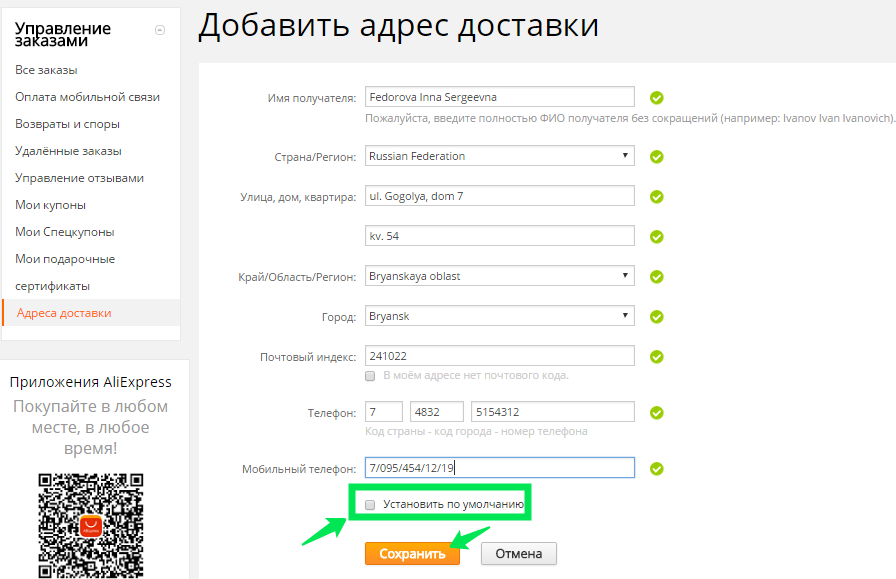
Sample address
If you have difficulty with transfer to translite, then use the service Translit.net.. Once on its main page, specify all the data you need and click on the button. "In translite".
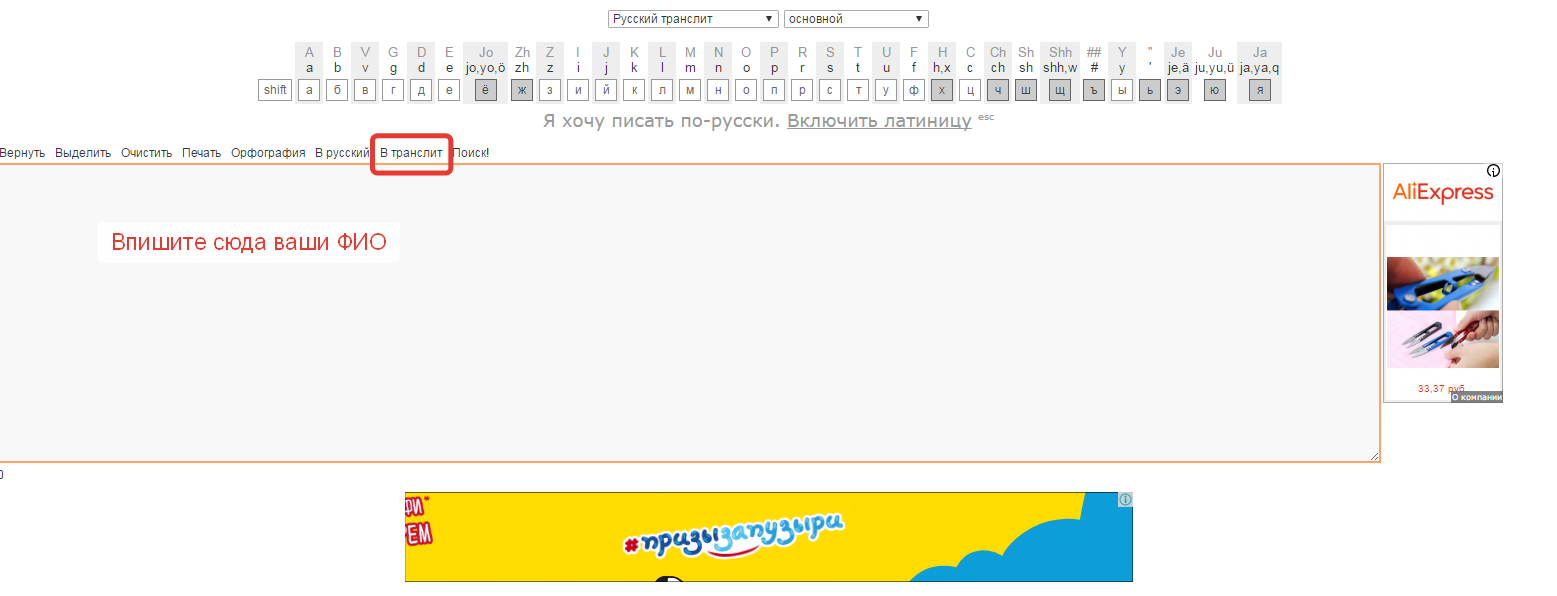
Interpreter
After that you will receive a finished translation that can be copied and pasted on Aliexpress.
So let's understand more about how each field is filled in:
- Name. Here we introduce your full name. Patronymic must be present, since without it, the customs may not miss the parcel. Previously, it could not write, but now there are new rules and can not do without it.
- Country / Region. In this line in the drop-down list, you need to choose your country of accommodation.
- Street, house, flat. Two lines are assigned for this data. You can write everything to one or divide into two, here it is not fundamentally.
- Edge / region / region. Just as the country, you will have to choose from the list. By the way, some users may encounter the fact that the desired region is not in it. Then selected "Other" And the necessary information is added in the row to enter the city.
- Town. Well, it's already clear what to write. If your accommodation point is a village or settlement, then enter the name of the area.
- Index. It should be considered extremely carefully. If you are not quite sure or do not know which specifically the index of you, then go to the website of your country's postal operator and find it there - Kazpost, Post office, Ukrpochta, Belpochta.
- Telephone. At least for entering the mobile number there is a separate line, usually indicate it here. Enter the code first of your country, then enter the code of the operator from three digits and then the rest of the phone number.
In principle, it's all. Now click on the button "Save" And the address will be saved in the system.
Passport details in the address of Ali Spress
If you live in Russia, then you will still have an extra line "Information about delivery". If you click on it, the form for the input of passport data and the INN will open.
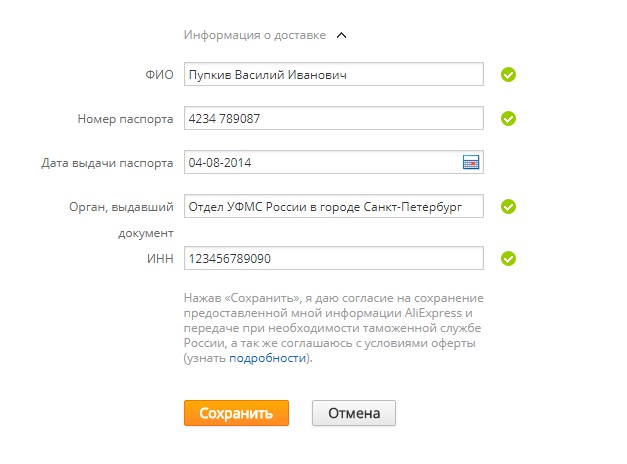
Passport details
This is necessary for customs, according to the new rules. What are the features when filling out passport data on Aliexpressand how to do it right, we told here.


