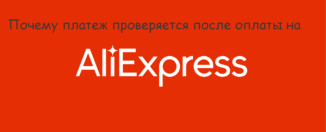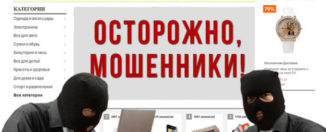Editing or adding a new map to Aliexpress: Step-by-step instructions
In this article we will talk how to add a new card or change the old in a mobile application Aliexpress.
Many users Aliexpress pay for their purchases using bank cards and periodically they need to change the old card data or add a new one. We will analyze you how to do it in a mobile application.
If you don't use them yet, but you want to start, we recommend learn an article "How to use Aliexpress mobile app?". She will tell you in detail not only how to download and install the program, but also how to use it and make purchases with the mind.
How to add a new map in mobile application Aliexpress?
If the application Aliexpress you already use some time and wanted to suddenly change the card to pay, then you first need to remove the old one. This can be done in "My profile" In chapter "My bank cards".
- If you need to leave and an old card, then first go to buy goods and on the ordering page select Select "Another payment method".
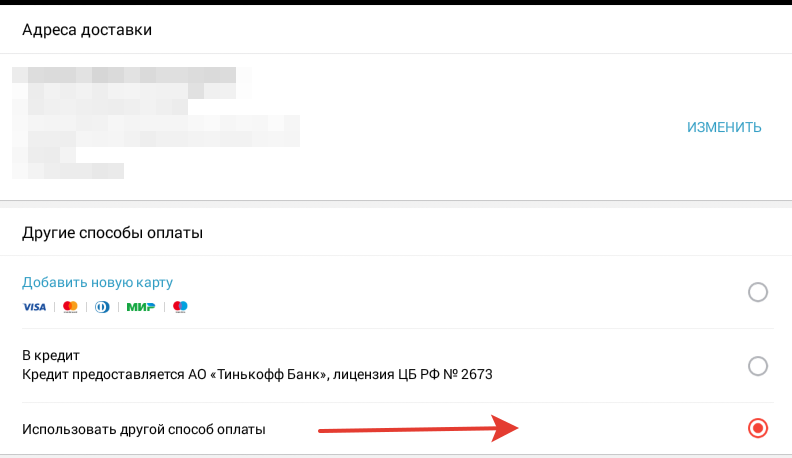
Another payment method
- Next click on the button "Checkout" And the system will prompt you to choose another way or add a new card. We choose the second option accordingly.
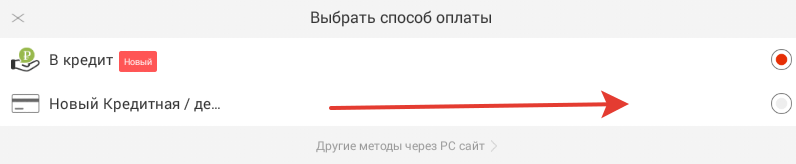
Choose a payment method
- Immediately, the form for entering the details, which we do, consistently specifying the card number, its validity, security code, name and surname.
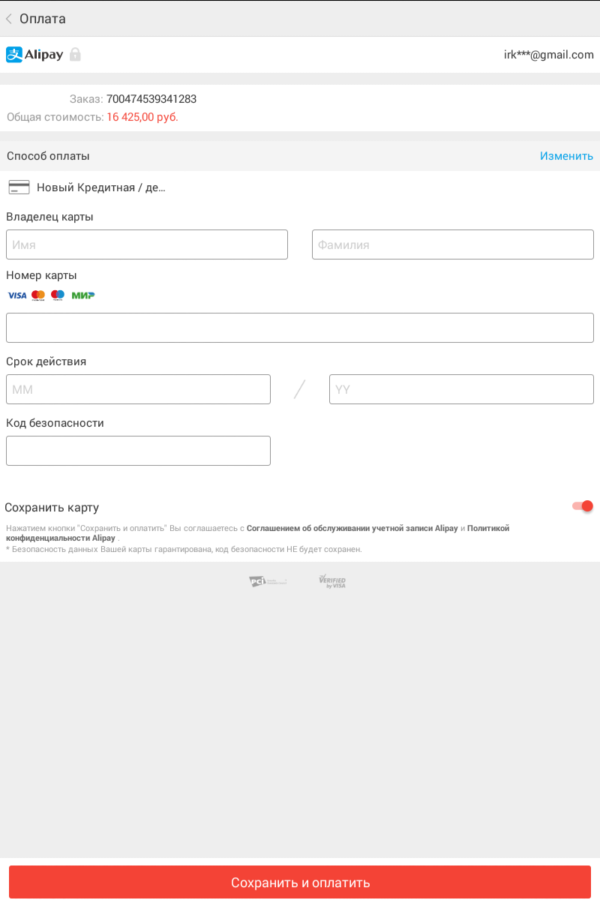
Form for requisites
- So that you do not have to specify the details of the card each time, click on the opposite the row "Save Map" On the switch so that it becomes red.
- In conclusion, select "Save and pay".
That's all! Now your purchase will be paid, and two cards will be saved in the system.
How to change the maps data in the mobile application aliexpress?
The only way to change the old card in the application Aliexpress- It is also to start placing the order. Only here you need to do a little differently.
- Click on your card to open this window:
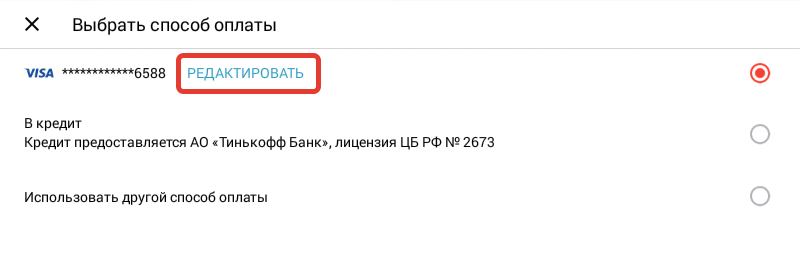
Edit map
- Next next to click "Edit" And make changes
- After you click on the button "Save" The system will make changes, but they will be saved only after paying the order