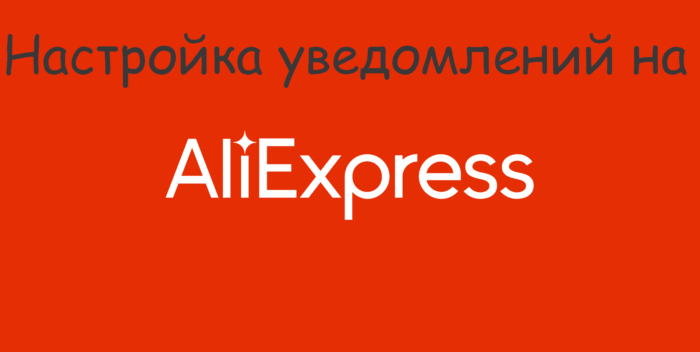Where to find settings for notifications to Aliexpress? How to enable and disable an alexpress alerts?
In this article we will talk that such notifications are notified Aliexpress And how to configure them.
Often from users Aliexpressyou can hear questions about how to correctly configure notifications on the site, namely, which alerts can come to email. Someone needs to be activated, and someone will be removed on the contrary so that they do not interfere. Although, you should understand that you can disable only any advertising and not so important mailing, but it cannot be removed all notifications.
If on Aliexpress you are very new, then we advise you to read the article on the link here. From it you will learn how to make the first order.
How to enable and disable notifications to Aliexpress?
- So to configure notifications to AliexpressYou need to go to your personal account and go to the profile settings. Called O. "MY ALIEXPRESS". In it and go. Here in a big red row click "Profile Settings" And on the left "Change profile".
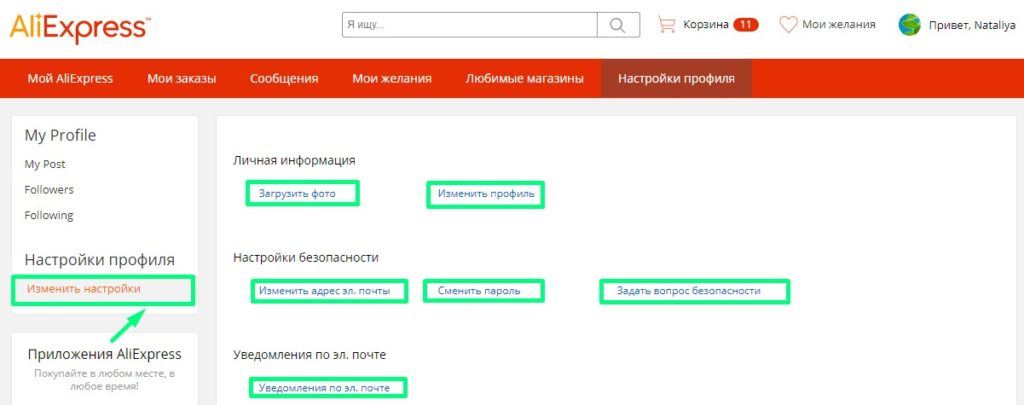
Profile Settings
- Here in the mostst row you will see a line "Notifications". Here on her and press.
- A small window with several lines and switches opposite each of them will open here.
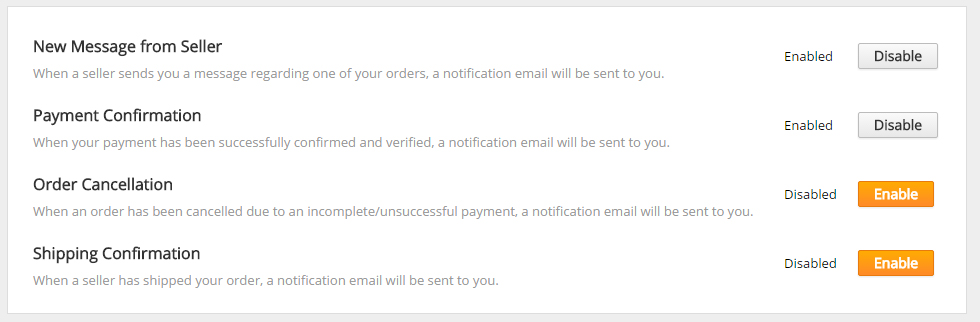
Setting notifications
- The first line is designed to alerts on messages from sellers. When the seller sends you a message, a notification comes to your email. If you do not need it, press "Disabled" And they do not disturb you anymore.
- The second line is notification of payment of order. To be more accurate, then after receiving the payment and then after confirmation it comes an alert. This line helps get rid of such notifications.
- The third line allows you to configure notifications about canceling an order for any of the reasons, whether non-payment, the seller did not send the parcel or you yourself canceled the purchase. In each of these cases, the buyer receives a notification.
- The last string allows you to enable or remove the sending notification. That is, if you do not want the system to notify you that one or another item is sent, then disconnect this string.
That's all as soon as you switch one or another slider, then notifications are either turned off or activated.