What is "my basket" on Aliexpress and how to use it? Is it possible to make a basket for Aliexpress more?
In this article we will talk, what is "my basket" on Aliexpress And how to use it?
Contents.
Site Aliexpressit is distinguished by huge functionality and often newcomers cannot figure out these options. Let's consider such a section as "My basket" - What does he represent and how to use it?
If pro Aliexpressyou only heard recently and have not yet been mastered at the site, we advise you to further explore the article on the link here.
What is "My Cart" on Aliexpress?
Generally, "My basket" on Aliexpressthis section where you add all the goods you need. This allows you to search for the necessary things, collect them in one place, and then pay for one order. In addition, you can also add the things you want to buy later, but just remember that the payment is given for 20 days otherwise the thing will disappear, and the order will go to the completed.
Located basket on Aliexpresson the main page on the right at the top:
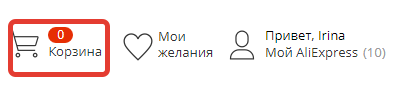
Basket
Click on the icon and all products available in it will be displayed.
How to add a product to Cart for Aliexpress?
Add things to the basket on Aliexpressvery simple. To do this, you need to open a description of any product and click on "Add to Basket".
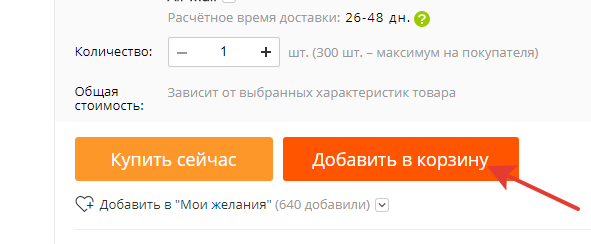
Add to Basket
After that, a small window will be displayed, where the site system will propose to continue shopping (button "Return") or go to the basket or place an order (button "Go to the basket").

Continue basket
So in general, everything! Now your things are stored in the basket, and you can safely continue shopping.
How to use a basket for Aliexpress?
When you already complete the choice of goods and go to the basket on AliexpressThe new page will appear with all selected purchases. They all are divided into shopping teams.
- If you want to order only in one of them, then click "Order from this seller".

Using a basket
- If you need all purchases, then select "Checkout".
- To select only some products, you need to put ticks opposite each of them and also choose "Checkout".
- If desired, goods from the basket can be deleted. To do this, check the check mark on the purchase and select "Delete".
- As soon as you confirm your actions, the thing will disappear from the list.
What is the maximum number of goods can be added to the cart on Ali SPress?
In fact, on Aliexpressthere are no restrictions about filling the basket, but there is one point that does not allow adding goods infinitely. His essence lies in the fact that for payment of goods is given only 20 days. If during this time you do not pay for the purchase, it will disappear.
Besides, Aliexpressbegan to block customers if they hang too many unpaid goods. The fact is that when adding goods to the basket, it is reserved by the seller and he cannot sell it to someone else. Thus, he is waiting for 20 days of payment and does not receive it, although during this time a purchase could make another person who needs this thing. So so that this does not happen, too active buyers waiting for blocking.
Can I increase the basket on AlExpress?
As on Aliexpressthere are no restrictions on adding goods to the basket, it does not make sense to expand it. In any case, try to add only those things that you really need and you want to buy them. If you have in your distant plans, then better add goods to "My desires".


