Aliexpress Ukraine - Filling the delivery address: Instruction. Where to enter the address to Aliexpress for Ukraine?
From this article you will learn how to fill the shipping address on Aliexpress Residents of Ukraine.
One of the important stages of ordering on Aliexpressis entering the delivery address. At first glance, it is very easy and simple, but only the site has certain features and requirements, and therefore, even the small errors can lead to what you do not get your package. Often questions about the correctness of completing the delivery address arise from the inhabitants of Ukraine. Let's find out how the address of the delivery on Aliexpress for residents of Ukraine.
If you have never been to Aliexpress or even delve into the particular purchases on this site, then we advise you to further explore the article on the link here. From it you will learn how to use the playground and shop.
Ways to fill the address of the delivery to Aliexpress in Ukraine
First of all, you must understand that all data is indicated by reliable and correct, otherwise the parcel with Aliexpressmay not reach you. First, let's see where the delivery address is generally introduced. There are two ways to specify your address to deliver parcels with Aliexpress to Ukraine.
Method 1. When placing an order
This method is suitable for those who first buys something on Aliexpress and not until the end filled the data of his profile.
- To begin with, decide on purchases.
- Add everything you need to the basket or click on the button. "Buy now".
- Once on the order design page at the very beginning there is a block for entering the delivery address. To specify it, select "Adding a new address" And the form for filling.
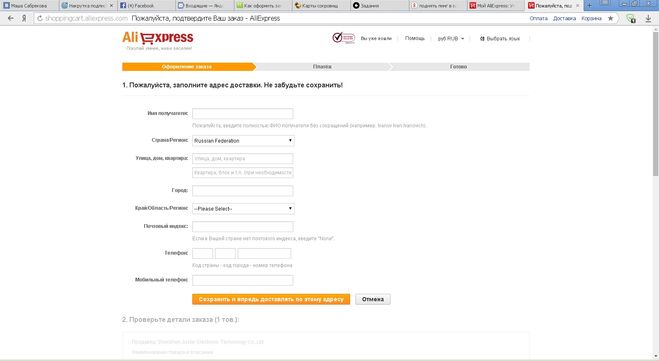
Address when placing an order
- Here and the first difficulties appear. The fact is that the shipping address is indicated in transliteration, that is, in English letters, but the words themselves remain Russian. So, for example, the word "street" will not correctly write "Street" as it should be in English translation, but "ulitca".
- According to such a principle, all data is filled in shape. If you have difficulty with translation, then you can use a special service called Translit.net.. How to use it is indicated in the screenshot:
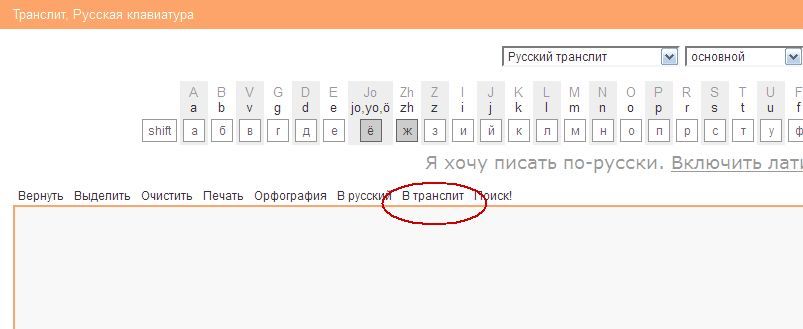
Translite.net
- In fact, you just need to specify the text to translate in a large form and click on the translation button.
Now let's talk that and in what line to write:
- Receiver name - In this line, write your real name, and completely, since this requirement of customs authorities and when it fails to comply with the package, you will simply do not send you.
- Country / Region - Here you need to choose a delivery country from the drop-down list. All names are already written in Latin, so your task is to just choose the desired option.
- Street, house, flat - Enter the name of the street of accommodation, the room at home and apartments. Additionally, specify the case if it is available.
- Edge / region / region - Here also uses the expressing list. If suddenly you did not find the area you need, then select "OTHER" or "Other".
- Town - Here enter the name of the city. If you live in a village or village, then you need to write a neighborhood area, and the settlement itself is not specified.
- Postcode - This is one of the most important parameters. The index must be correct, as it denotes the nearest post office to you. So, if the index turns out to be incorrect and the parcel will go to another compartment, then you will have to wait it for a very long time until the error is detected. If the desired index is unknown, you can always watch it on the site Ukrpoches.
- Telephone - Enter your phone number from the country code. For Ukraine, this is +380. Again, the correctness is important here, since if you have questions about postal workers or courier delivery, you can call, and if you find yourself unavailable, then you will not learn important information for you.
When all the data is listed, then click on the button. "Save and continue to deliver at this address" And this address will be saved. Now you can continue to design an order.
Method 2. Entering the address in your personal profile
This method is suitable for those who are more convenient immediately after registration, specify information about yourself and then do not bother with its introduction.
- On the home page Aliexpressmouse over the mouse over "MY ALIEXPRESS"
- Here on the left side, select in a small list "Delivery Addresses"
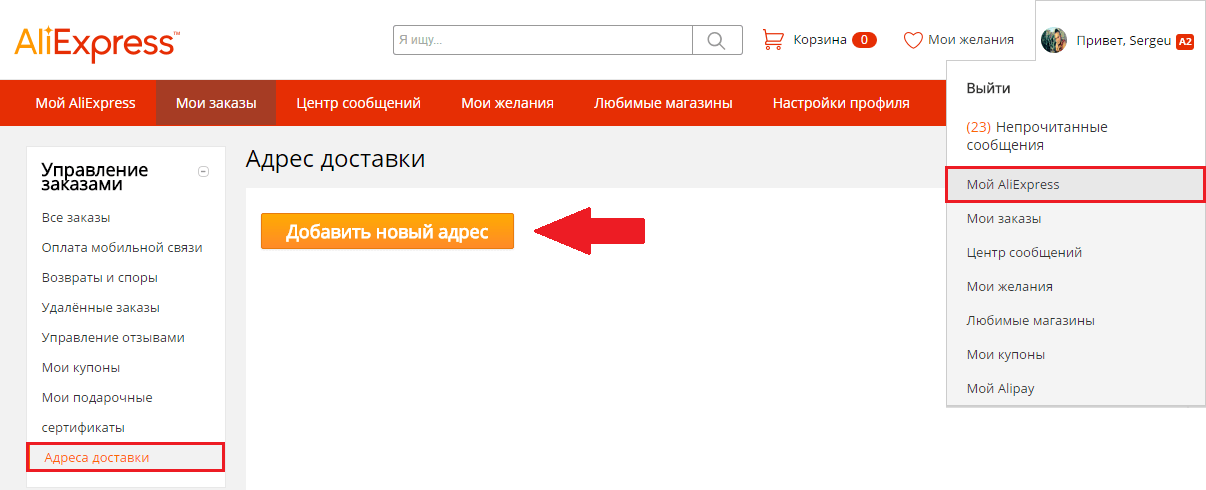
Add Address
- Findly click on "Adding a new address" And you will be downloaded for filling
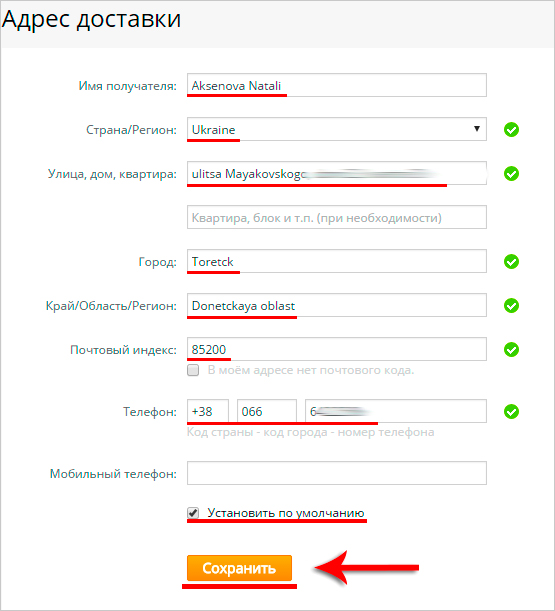
Delivery Address Aliexpress Ukraine
It looks like the same as in the previous version and is filled in exactly as well. Once you click on the button "Save",your address will be shown on the page. If you have found an error after filling, it can immediately fix it by clicking on "Edit".
Is it possible to specify several addresses of delivery to Aliexpress for Ukraine?
Some users Aliexpress specify several shipping addresses at once. This is done for various reasons, for example, a relative wants to register, and asks for your help with the order. In this case, you can add an additional shipping address and order a product on it. Additional addresses are added similarly to the previous one, but just remember that more than 5 addresses cannot be made to the system.


