Registration, payment and tracking of an order for Aliexpress: Step-by-step instructions. How to buy goods to Aliexpress?
From this article you will find out where to start shopping on Aliexpress, make orders and track parcels.
Contents.
- How to register with Aliexpress?
- How to fill out the address of the delivery on AliExpress?
- How to look for goods to Aliexpress?
- How to place an order for Aliexpress?
- What to do after payment of the order for Aliexpress?
- What to track the parcel with Aliexpress?
- Video: Step-by-step registration for Aliexpress, instruction
Few people will surprise that every year the number of buyers, and even more so shopping on Aliexpressgrows. Daily, the platform stimulates demand for various shares and sales, and on the eve of the holidays there are huge discounts and various promotions are held, allowing to receive even more bonuses.
Undoubtedly popularity Aliexpressthe most part is due to low prices, but the user-friendly interface and the Russian version of the site is not less attractive. Today, almost everyone heard about this site, but those who come first are lost. In this article we will tell you in detail how to register and place an order for Aliexpress.
How to register with Aliexpress?
Immediately, we note that the registration itself does not take you much time, just a couple of minutes. But you must all the fields of the questionnaire fill out correctly. Not to search where exactly the registration button is pressing on linkand you will immediately open the form of registration.
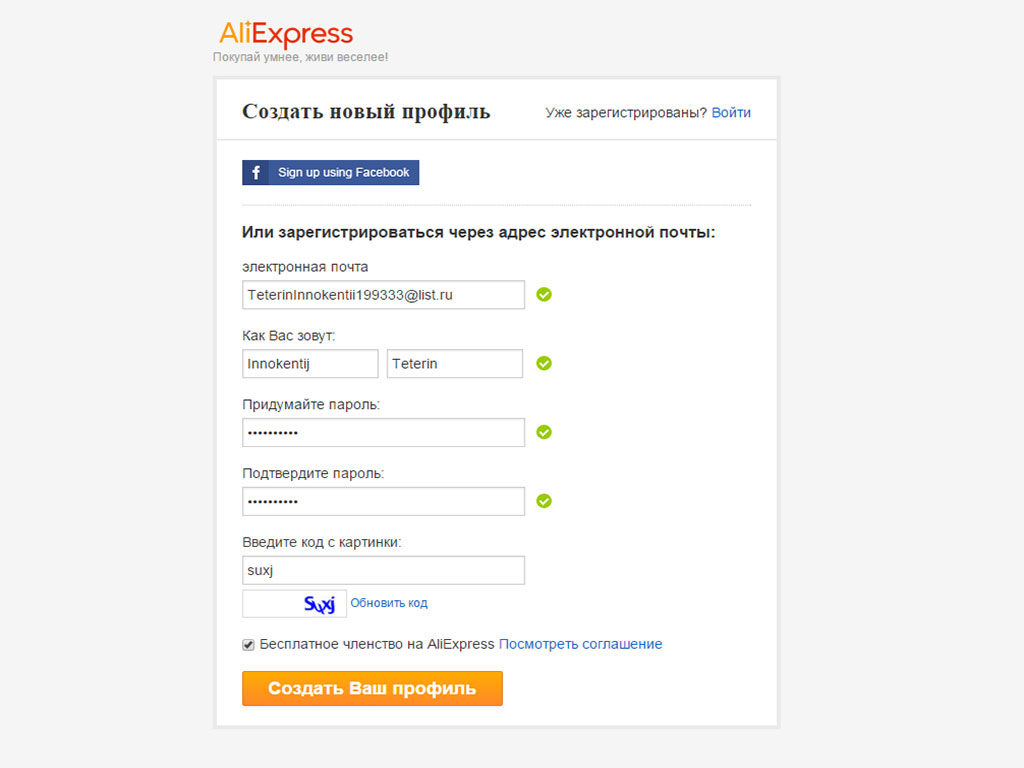
Registration form
As you can see, the profile itself is translated into Russian, so it is immediately clear where and what to enter. It is important to know that the name and surname are specified in Latin. So, if you do not know how to do it, you can use the service Translit.net.:
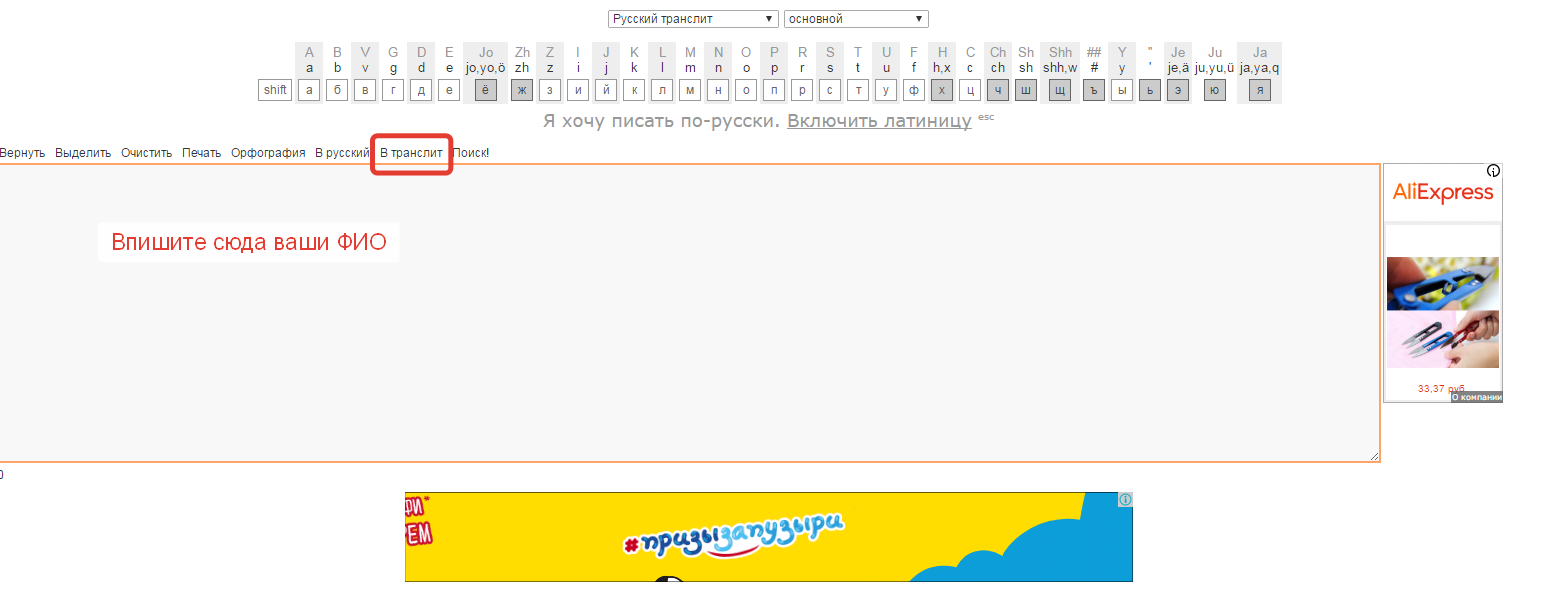
Transliteration service
After the translation, simply copy the result and paste it into the appropriate string.
If you have a profile on Facebook, then at the very top you can click on the blue button with the icon of this social network and log in through it. Further you will just confirm access to the account and registration almost passed.
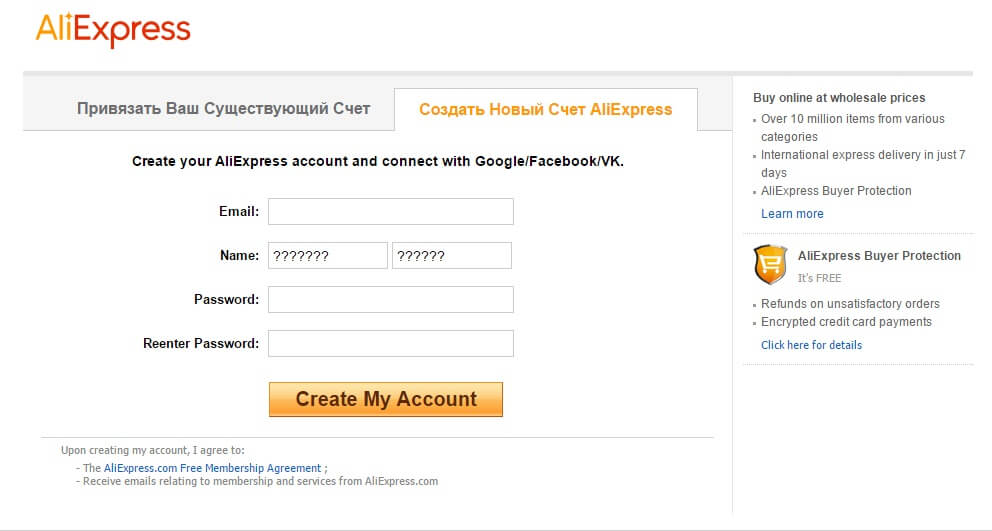
Create a new account
The new window will immediately boot, where you need to enter your email and password twice and press "CREATE". That's all, you are registered!
If you fill out a simple questionnaire, then upon completion of the data entry, press "Create your profile" And the page will be created.
Despite the completion of registration, you need to go to your email and find a letter from Aliacpress. It is necessary to confirm registration. Open it and click on the link.
Now the registration is accurately completed successfully!
How to fill out the address of the delivery on AliExpress?
The page is created, but that's not all. The second part of the registration is to fill the delivery address. It is needed to receive parcels. To then not bother with its input when placing an order, better specify it immediately. To do this, go to my personal account by clicking on any page of the site on the right above. "MY ALIEXPRESS".
- On the left there is a list with the Cabinet subsections. From it, select "Delivery Addresses".
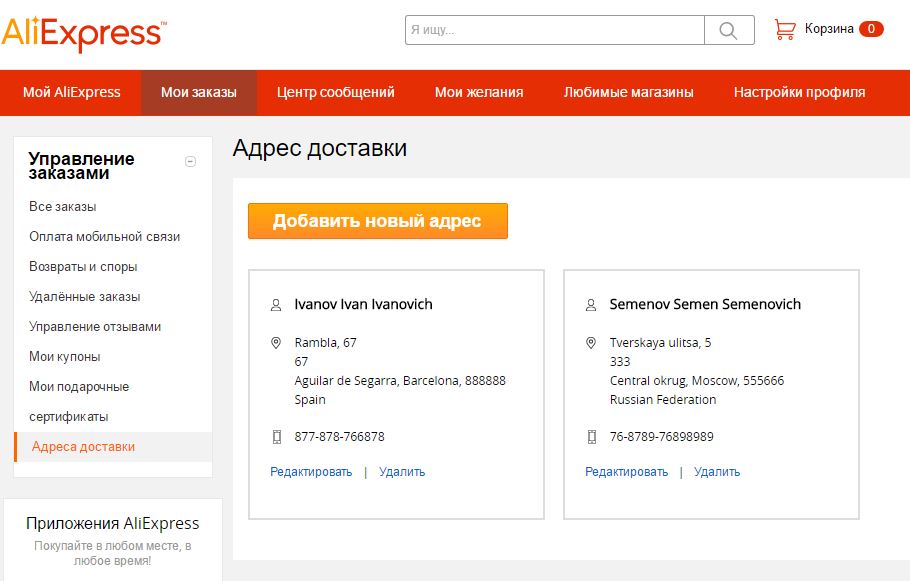
Add address
- To add a new address, click the appropriate button and you will boot the form to fill. The sample looks like this:
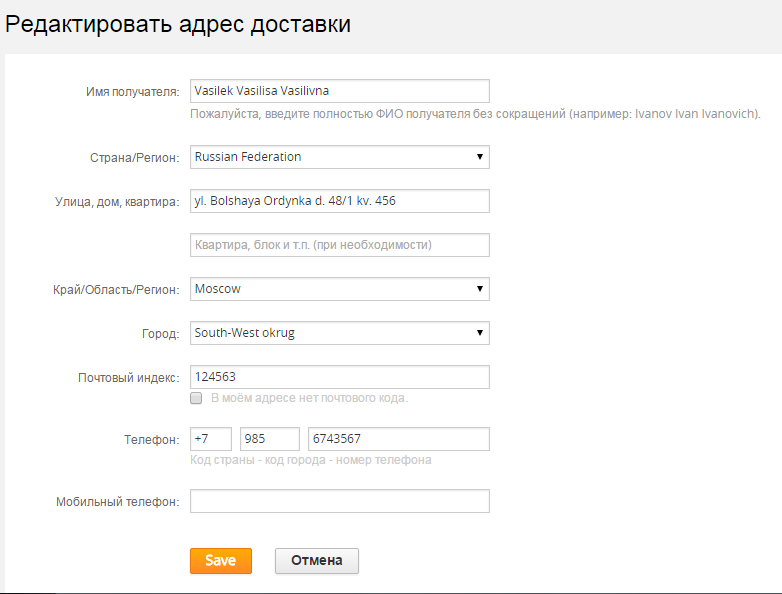
Sample address
- Fill the form is also needed on Latin. This is a prerequisite. Again, you can use the site Translit.net. for translation.
Let's tell you about filling each line:
- Receiver name. Here we write full name. Patronymic indicate necessarily, because without it the parcel will not miss!
- Country / Region. Here in the drop-down list you need to choose your country.
- Street, house, flat. In general, for this two lines are given, but you can enter everything into one.
- Edge / region / region. There is also a drop-down list. Simply select the appropriate version and that's it.
- Town. Here write the name of your city.
- If you cannot choose the area, since it is not in the list, select "Other" And in the row with the city, add your area through the comma.
- Index. If you are not sure that enter the correct index, it is better to look at it on the Internet. Each postal service has a special page with all indexes. To do this, just go to the site of your mail - Kazpost, Belpochta, Ukrpochtaand Post office.
- Telephone. As a rule, in this line, everyone indicates their mobile phone, and the second is empty. But if you wish, you can specify the home number.
- Pay attention to another line - "Additional Information". If you click on it, a small questionnaire will open to enter passport data. So, we advise them to additionally specify. It is necessary to send parcels with paid delivery and any courier services. Such departures take additional control at customs, and without the passport data of the recipient it is impossible.
- Fill out the plate is very easy, so it's not worth stopping in detail. If you still want to learn more about passport data for Aliexpressthen read the article on the link here.
- When the whole form is full, check all the data to be correctly and press "Save".
Now you can proceed to finding interesting products.
How to look for goods to Aliexpress?
First you want to find a suitable product for purchase.
Search by Aliexpressvery light, as in many online stores - this is a rubricator and search string. The list with the site categories can be found on the left, but only the main ones are indicated. To view them completely, select "See all".
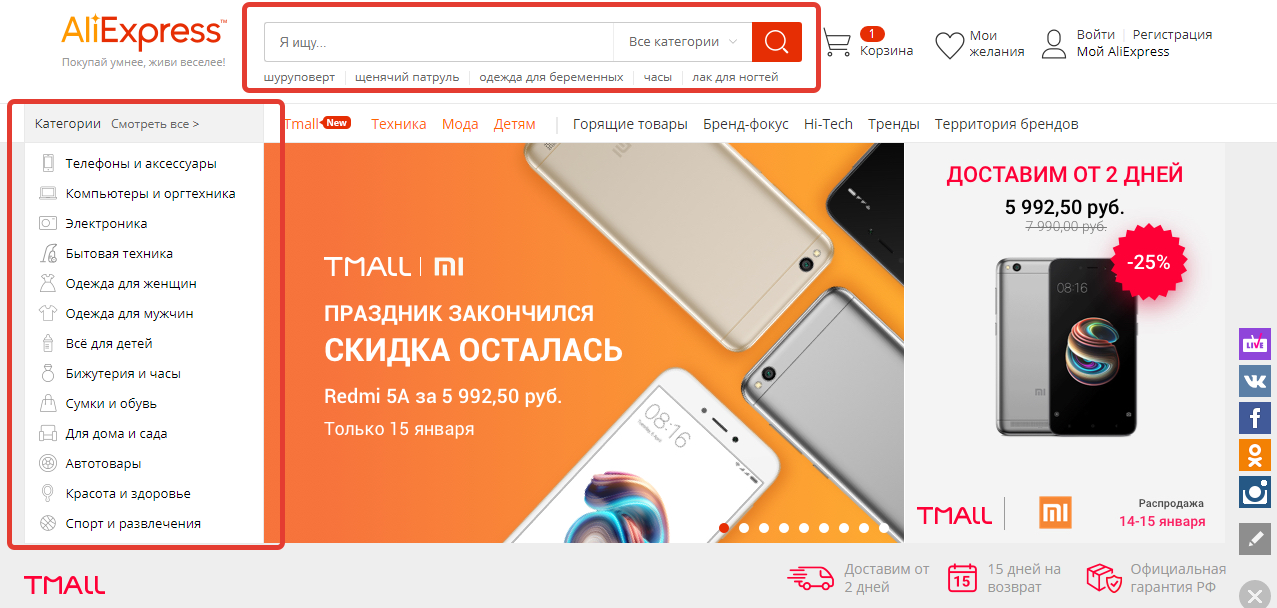
Product search
It is also worth paying attention to such sections as "Burning goods", "Trends" and "Brand Focus". Here, as a rule, the most interesting goods are exhibited, and even with discounts.
So, as for the search, there are some features:
- Be sure to use the filters of goods. In the catalog with goods at the very top there are general filters. They allow you to choose the most popular, new or rating goods. In addition, you can choose to show only things with free shipping or with delivery from Russia.
- On the left there are also filters, but they will differ depending on what you are looking for. For example, for clothes it is a material of manufacturing, dimensions, colors, drawings and so on. And for smartphones it will already have different specifications.
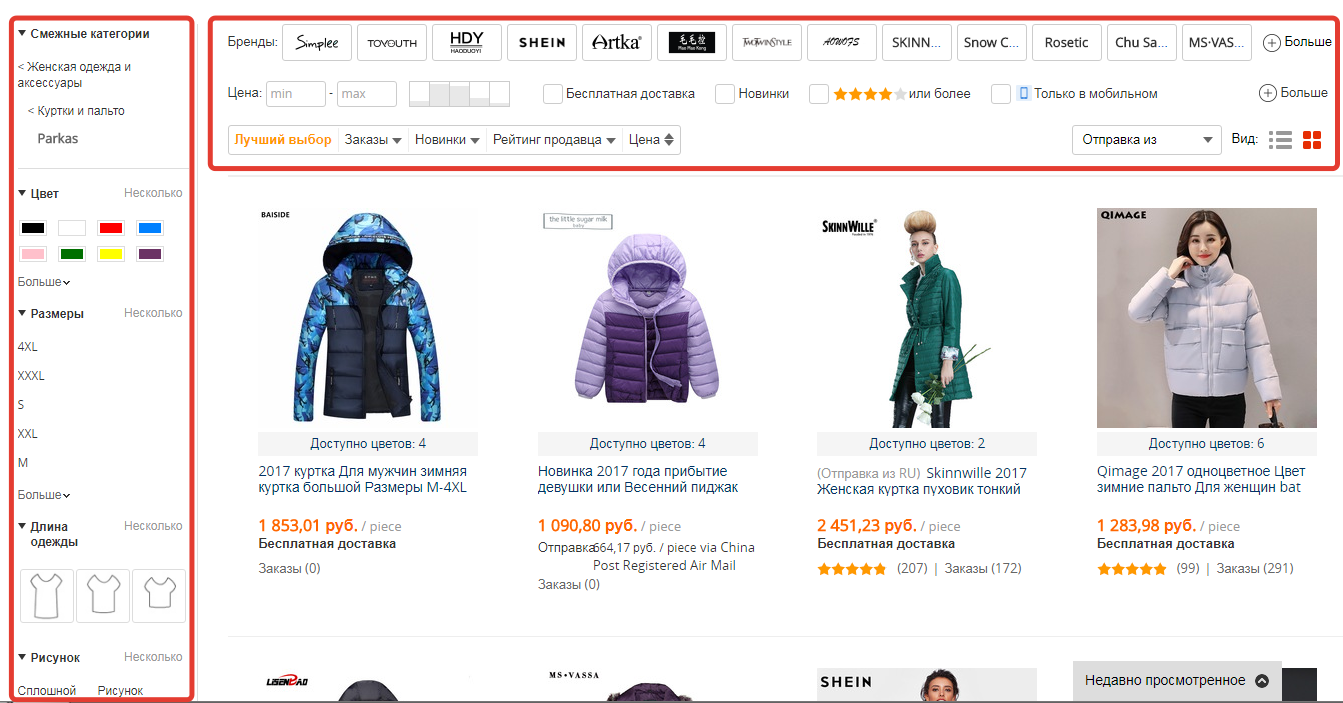
Sorting catalog of goods
- If you look like some thing, but until you buy it, it is better to add it to "My desires". It is very simple. On the search page or in the detailed description there is always an appropriate button. The essence is that on Aliexpress you can not keep long products in the basket. At least for their payment and is given 20 days, but when there will be a lot of such things, you can block you. This is due to the fact that the goods, being in the basket, is reserved by the seller and it cannot sell it to someone else, so he loses the client. So that this was not, a special system of punishments was created if you regularly put the goods in the basket, but in the end you do not buy anything.
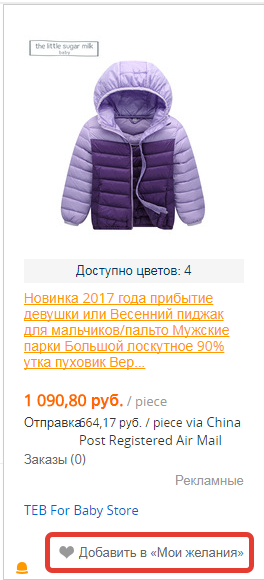
Add to my wishes
- Be sure to explore the seller's rating. Of course, than he is higher, the better, but also newbies can find good suggestions. If you see that the price of goods is too low, unlike competitors or delivery costs two times more than the goods itself, it is better not to contact this seller in order not to be deceived. In more detail how to choose the seller, we told here.
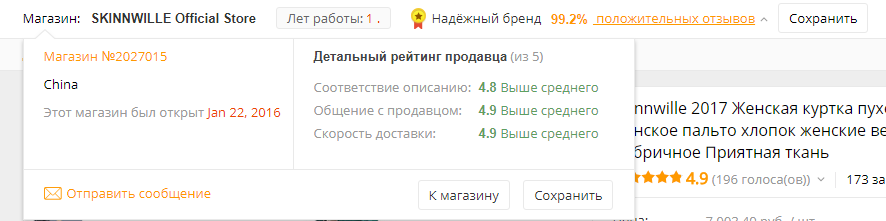
Seller rating
- It is worth carefully learning and reviews. Most of all attention is paid by bad reviews, as this will help you understand what flaws have goods. In addition, it is useful to study feedback from photos. This allows you to look at the goods practically live.
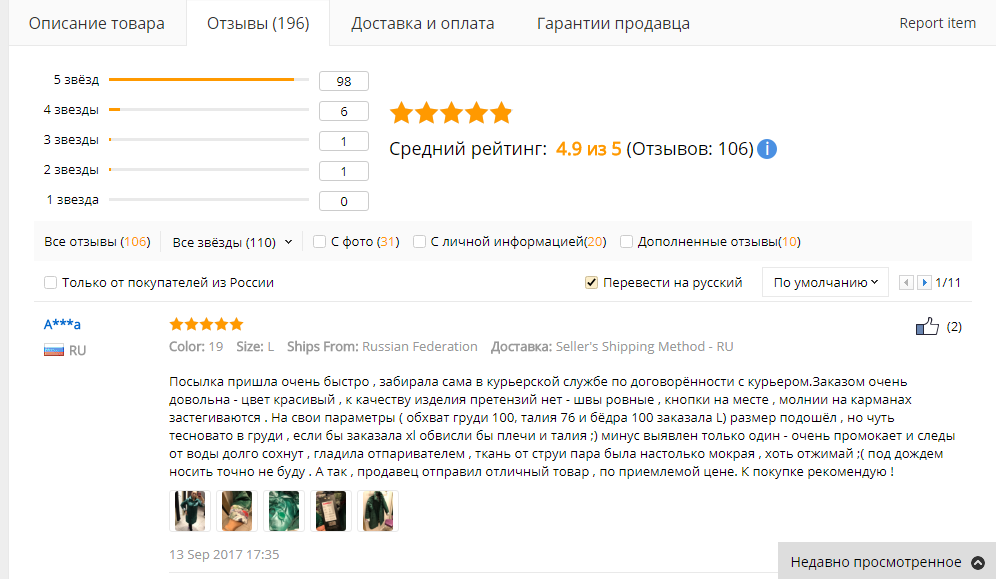
Reviews
- It is important to look at and to delivery methods. If you are ready to wait a month parcel, then choose free ways. If the goods are urgently needed, then you will have to pay a little. More about what kind of delivery methods are on Aliexpresswe told here.
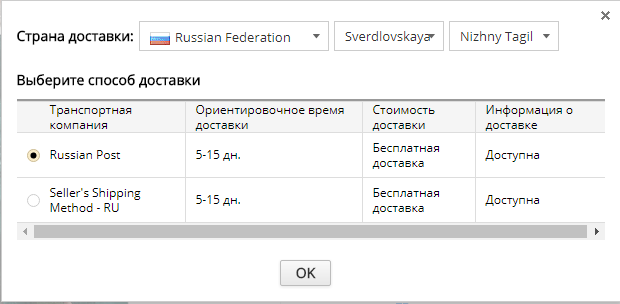
Delivery methods
Here, in principle, all the tips, how to choose the right goods on Aliexpress. Be sure to follow them and then you definitely will not be unsuccessful purchases.
Now, after choosing a product, you can move to the order.
How to place an order for Aliexpress?
- If you want to buy only one thing, then everything is simple. On the page with a detailed description, select the specifications required for you (color, size, and so on), the delivery method, the amount of goods and click "Buy now".
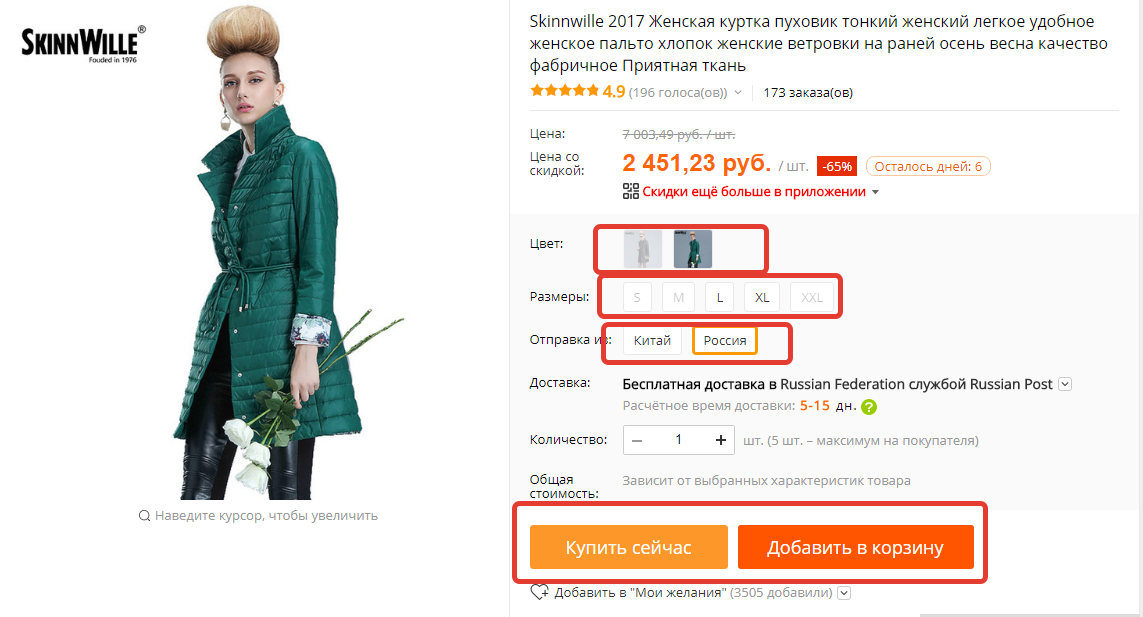
Buying goods
- If you want to choose something else, you also first decide on the characteristics and click "Add to Basket". When everything is added, open the basket, mark the checkboxes all goods and click "Checkout".
- If you chose things in the same store, then you will display a button "Order from this seller".
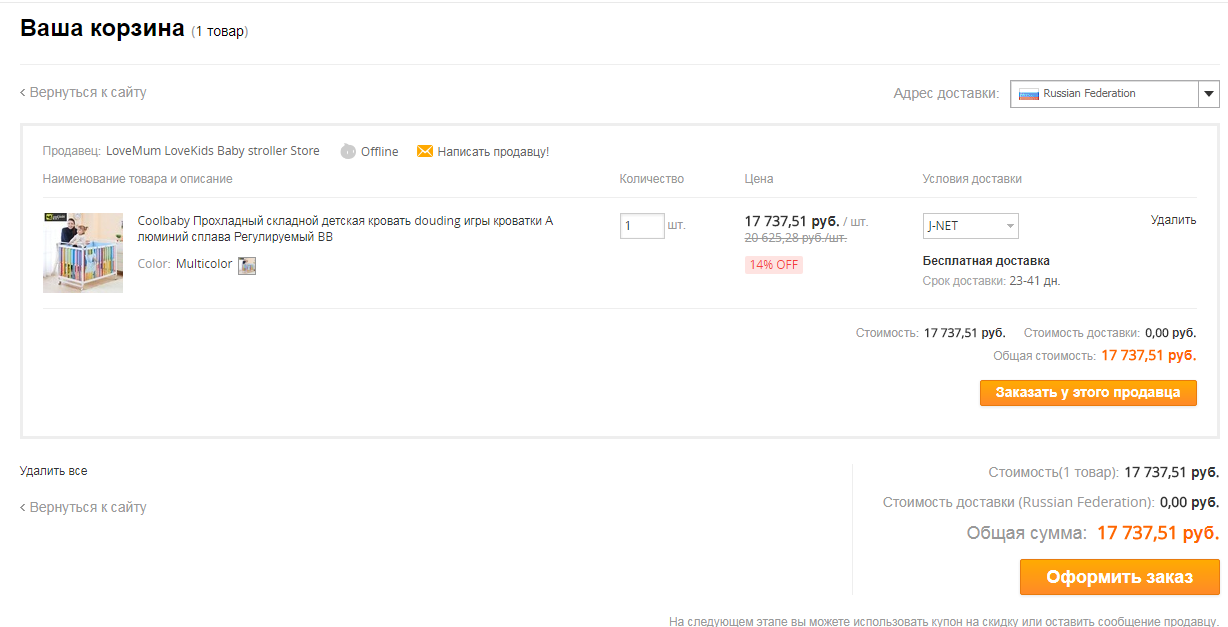
Order via basket
- Now you will find yourself on the order page.
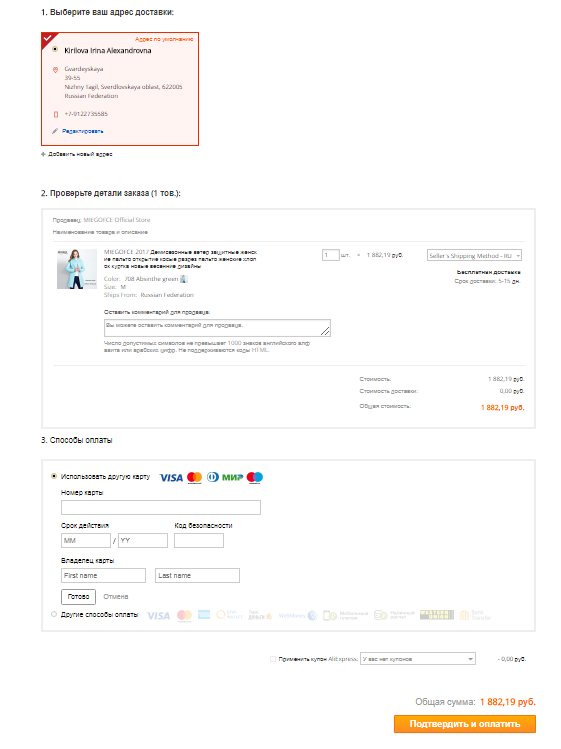
Order page order
- At the very beginning, the shipping address specified by us is displayed. If you still rinsed a little forward and did not specify it, then simply click on the add button and specify the address.
- Just below are all the products you have chosen. Check that all the characteristics selected by you are installed correctly, as well as delivering methods.
- The following unit is designed to select payment method. Here you can choose a bank card or another way. Bank cards are made separately because it is the most popular payment method. So, if you also use a card for paying purchases, then simply put the mark in the circle and you will immediately highlight the form for entering the details. Fill in all data and click "Save".
- If you are using another way to pay, select the appropriate line and continue the order.
- A little lower is a string for the use of discount coupons. At the moment he is one. It is provided automatically as a gift for registration. If you want to learn more about how to get discounts on Aliexpressthen read our article "10 ways to get a discount on Aliexpress".
- Now the order is almost decorated. To go to payment, select "Confirm and pay".
- You will move to the next page. For those who have already chosen payment from a bank card and wrote its details will highlighte the data verification window. Need to see them so that everything is right and press "Pay now".
If you decide to choose another payment method, then find suitable and pay with it. At the moment on Aliexpress different payment methods are available:
- Electronic payment systems - QIWI, Yandex.Money, WebMoney
- Cash in communication salons and bank transfers
- "Mobile Payment" from a mobile phone balance. Available only for Russia
What to do after payment of the order for Aliexpress?
After the successful payment of the seller, the order is sent for processing. As a rule, this process takes no more than three days, but during the sales period, when the number of customers increases at times, this period may be delayed.
After sending the parcel, the seller will confirm this fact on Aliexpress and provide a special tracking number. Your task is to just track the movement of the goods and expect until it comes to you.
What to track the parcel with Aliexpress?
As we have already said, after receiving the track number, you need to watch where your package is located and wait for her arrival. To see the number provided by the seller and tracking details, you need to go to "My orders" and choose "Check Tracking".
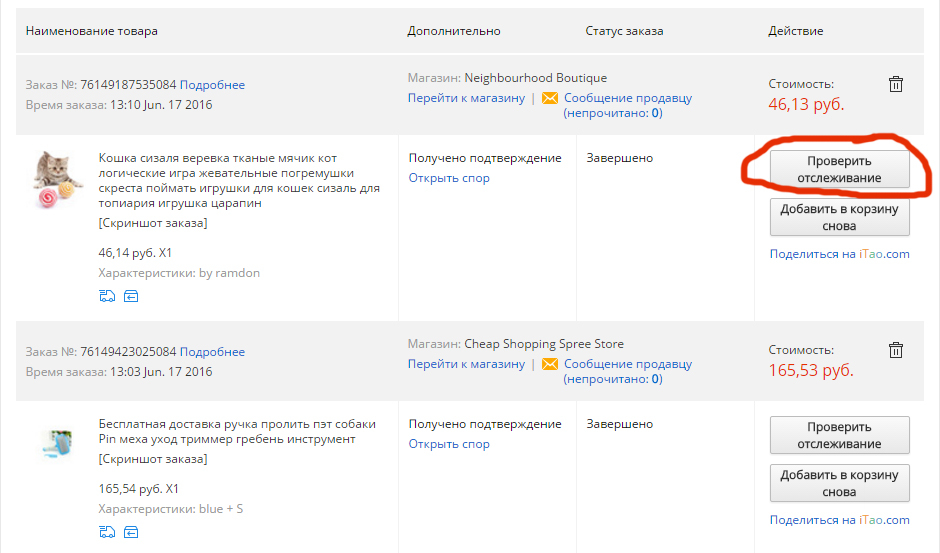
Check Tracking
On the new page will be displayed all the information you need. There are other ways to track parcels with Aliexpress. About them we were told in detail here.
After the arrival of the goods at the destination, you will see the corresponding status in tracking. Now you can go to receive the parcel or wait until the notice is brought.


