Aliexpress in Kazakhstan - how to register and place an order?
From this article you will learn how to correctly buy on Aliexpress in Kazakhstan.
Contents.
- Registration for Aliexpress in Kazakhstan
- How to buy on Aliexpress in Kazakhstan?
- How to pay for goods to Aliexpress in Kazakhstan in tenge?
- How to find out the price of Aliexpress in Kazakhstan in tenge?
- How long do the parcels come with Aliexpress to Kazakhstan?
- How to track the parcel with Aliexpress to Kazakhstan?
- Video: How to order on Aliexpress? Aliexpress - Kazakhstan
Kazakhstan is located on the border with China and here has long been working Aliexpress. Such a neighborhood allows residents of the country to receive their parcels quickly, but only not everyone is solved here to buy. The fact is that to get a high-quality and good product you need to learn to buy. The whole process of placing the order consists of different stages and we decided to talk about each of them in detail in this article. So, proceed.
Registration for Aliexpress in Kazakhstan
The very first step that each newcomer must pass - to register on Aliexpress. Residents of Kazakhstan at the first entrance to the site, fall immediately to the Russian-speaking version of the site. To start registration, on the right at the top click on the corresponding button.
In the form that opens, fill all the necessary data. Use English to enter, as it is considered to be generally accepted on the site. How to fill out the form indicated on the example below:
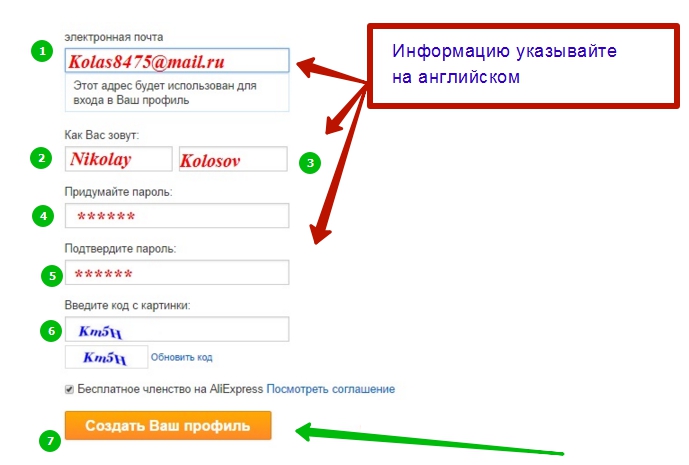
registration
- In the first line, specify your email. It must be worked. The fact is that all the actions with orders comes a special notice. In addition, you will be notified of the most interesting offers and sales.
- The second and third line are designed to enter the name and surname. As we have already said, they are written in English.
- In the fourth and fifth line, enter your password. It must be the same in both cells and consist of no less than six characters. Better use complex passwords from letters and numbers. The password is also indicated in English.
- The next step will be entering the code from the picture. It is called Kapcha. This code has only 5 minutes, so if you will fill in the data for a long time, then you will definitely update it, since the old will already be invalid.
To complete click "Create your profile".
After creating a profile, a message will come to your email in which you will notify you about the successful registration and ask for the link to confirm registration. Go through it and registration will be completed.
How to buy on Aliexpress in Kazakhstan?
By itself, the Russian-language version Aliexpresssimple and understandable, because the description is made in Russian. Sometimes, of course, you can meet incomprehensible phrases, but their meaning is always understood. The complexity of the translation consists in at first Aliexpress it was translated from Chinese into English and only then other languages \u200b\u200bappeared.
Therefore, if you are in the name of the goods see something like "Tree tights", it may mean that they are made of bamboo or woody. Although today, such mistakes can be found extremely rare, as the developers are tirelessly engaged in translation and correction of all flaws. Immediately after registration on Aliexpressin Kazakhstan, a new stage begins - filling the delivery address, after which you can already move to purchases. Consider the entire process of step bypass.
Step 1. Fill the address
So, immediately after we have been registered, you should specify your shipping address on AliexpressSo that later when placing the order, it was no longer necessary to write it again.
- Go to section "MY ALIEXPRESS" and choose the left of the list "Delivery Addresses"
- Here we have nothing yet, but we will correct the situation. To do this, click "Adding a new address"
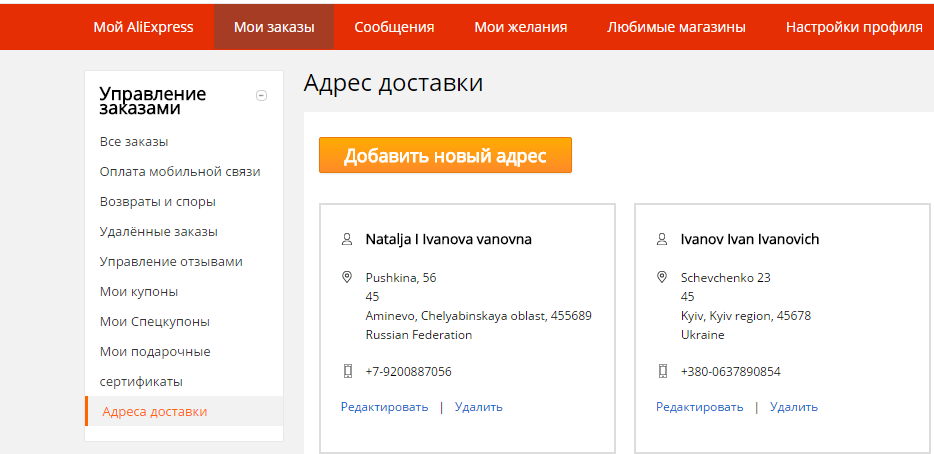
Add Address
- In the new tab you will see an already translated form, so you understand where and that it is completely simple to enter. It is necessary to write in English to the sellers, and postal employees it is clear where the parcel is sent.
- If you do not know how to make a translation correctly, use the service Translit.net.. It is very easy to use - just write text and click on the button "In translite". You will immediately get a ready-made result and be able to transfer it to Aliexpress.
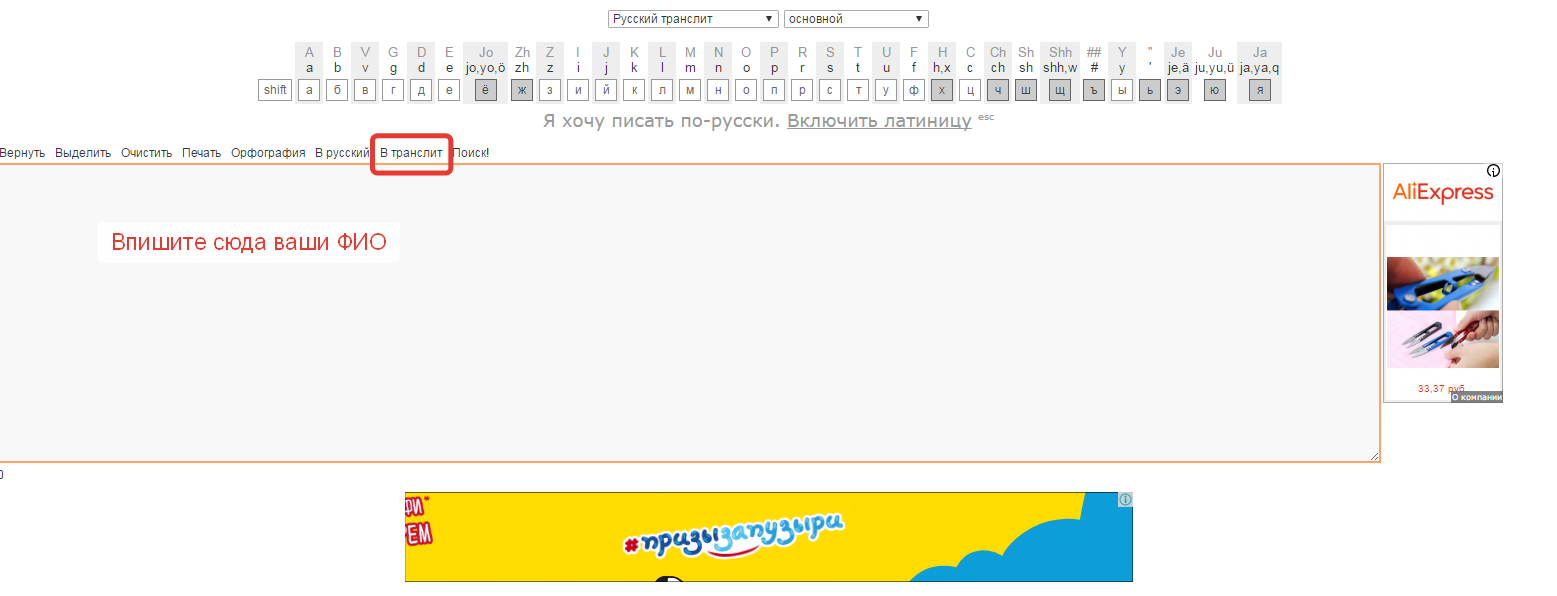
Interpreter
- Let's figure it out in more detail how the delivery address is correctly filled.
- The first line introduces the name, surname and patronymic
- In the second line, select the country from the list. To do this, click on a small triangle at the end of the row and select Kazakhstan among the proposed options.
- Next, enter the data of your home address - Street, House and Apartment
- The name of the city or district of accommodation is introduced below, if you live in a village or similar to the settlement
- Next from the list you need to select the area
- Even below, the index of the nearest post office is indicated. If you do not know it, look at the site Kazposts.
- The next line is designed to enter the city phone number, although many prefer to introduce a cellular
- Next, the line is already for a cell phone, but if you have already filled it first, then this one can leave empty
- To complete, save all data by clicking on the button. "Save"
Step 2. Product search
On the main page of the site on the left side, a menu is displayed with categories of goods. Here are the most popular of all.
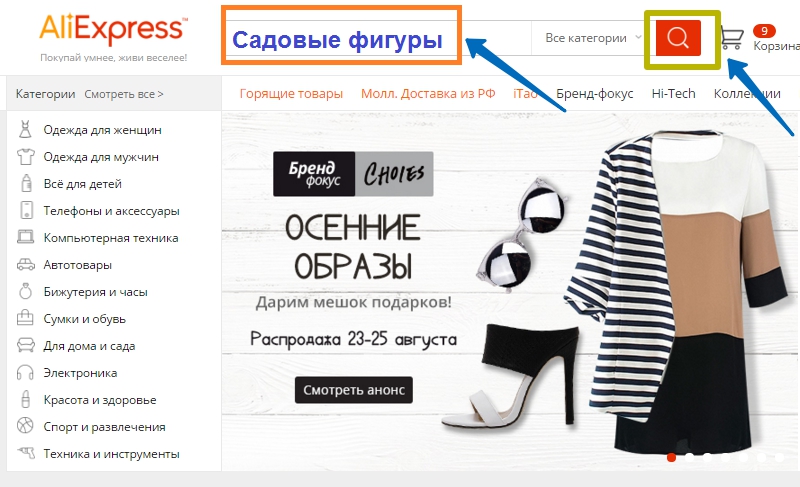
Product search
You can choose from them a suitable directory. To do this, hover the section for you and select one of the directories. To view a full list, select "See all".
Before making an order, first examine sections with goods. If you did not find the desired one among them, use the search line. Enter the name you need and click on the magnifying glass.
Step 3. Sort goods
After the desired section will be found with the goods, do not take your order right away. Please note that the same offer meets from different sellers. Identical products may have a different value. For example, a set of figurines for a micropower is worth one seller 1 dollar, and the other is two. Agree that it is better to purchase two sets for the same money than one.
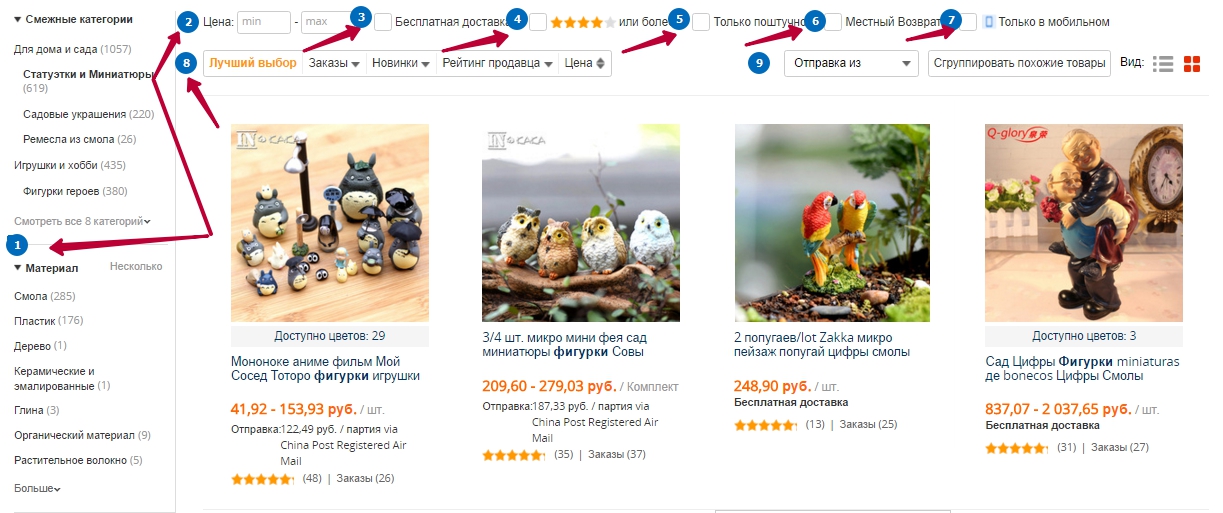
Sort goods
To find the most favorable and quality products, use filters on pages with a commodity. They are absolutely in each directory and are located at the top of the page and on the left.
Let's take a section for example with statuette and miniatures. Here is more than one and a half thousand goods.
Use filters according to the characteristics on the left side. For example, try to choose the manufacturer or other characteristics.
At the top are longer filters:
- There is a separate line to select a specific price range.
- You can install a check mark opposite free shipping so that goods with paid delivery are not displayed for you.
- There is still sorting by product rating. That is, if you are considering only options with good reviews, choose this option.
- Set the mark on the contrary "Jull only" And you will not be displayed by lots in which several goods are sold.
- Line "Local Return" means that the goods can be returned to the warehouse within the country, which, by the way, will cost much cheaper than sending to China
- If you note the filter "Only in the mobile"then you will be displayed only by goods that have a discount in a mobile application.
- Additionally, you can perform sorting at cost (descending and increasing), the rating of the seller or product, as well as by the number of orders and new items
Step 4. Selection of goods, seller
So you sorted goods and found interesting for themselves. Even if you have found an offer with the lowest cost, then you do not rush to buy it right away. For starters, look at the seller's rating. It is displayed in several places on the product page. Over the cost indicates the assessment of the goods according to buyers. If it is above the four, then it is very good.
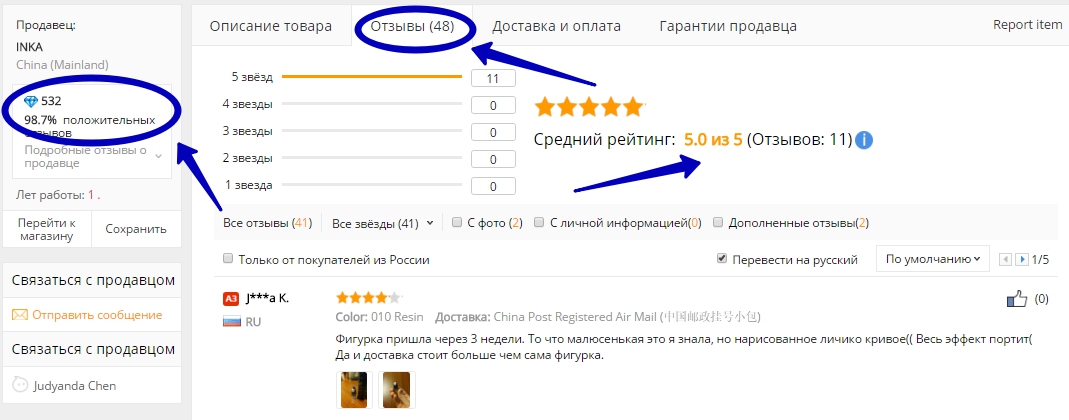
Seller rating
Just below the main photo is displayed already the rating of the seller itself. It consists of points, badges (medals, crystals) and percent. Points show the number of positive feedback from the seller for all the time of his work. The icons are assigned to achieve a certain level of points. And percentages show the ratio of good and bad feedback. This indicator must be more than 95%. If it is lower, it is better not to contact this seller.
Important before buying learning and reviews. You can find them in a detailed description of the product in a special tab. If you see that it is not too good about the product, then it is better to choose another seller to buy. By the way, buyers are allowed to post photos in reviews, so you can even see how they look in reality.
Step 5. Registration and payment of the order
Now we have come to the most interesting - placing an order on Aliexpress. When the choice in favor of this or that product is made, your actions will be as follows:
- First select all the characteristics of the goods. This can be anything - size, color, equipment, and so on
- Decide with the delivery method. To do this, click on the string with the name of one of the ways and select the appropriate from the list. Either leave it as it is if you are convenient for the proposed method
- Specify how many units you need. If only one, then do not change anything
- Next click "Buy now" And you will open a page for ordering. If you want to choose something else, then first add the goods to the basket by clicking on the appropriate button and then go to order decoration
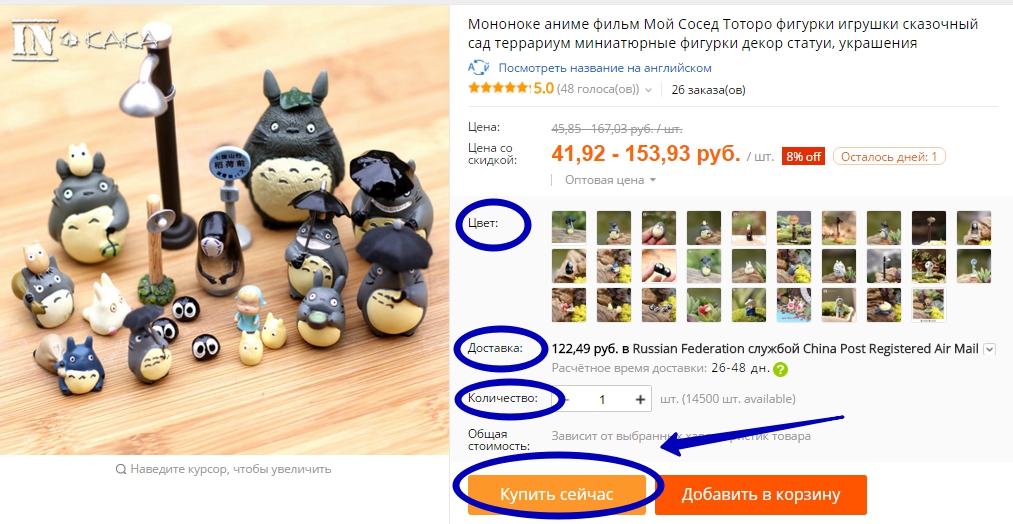
Buy now
- At the very beginning of the page you will see your shipping address. If you did not immediately add it, then it's time to do it. You will be opened a special form to fill in which data is entered. Make it can be sample above
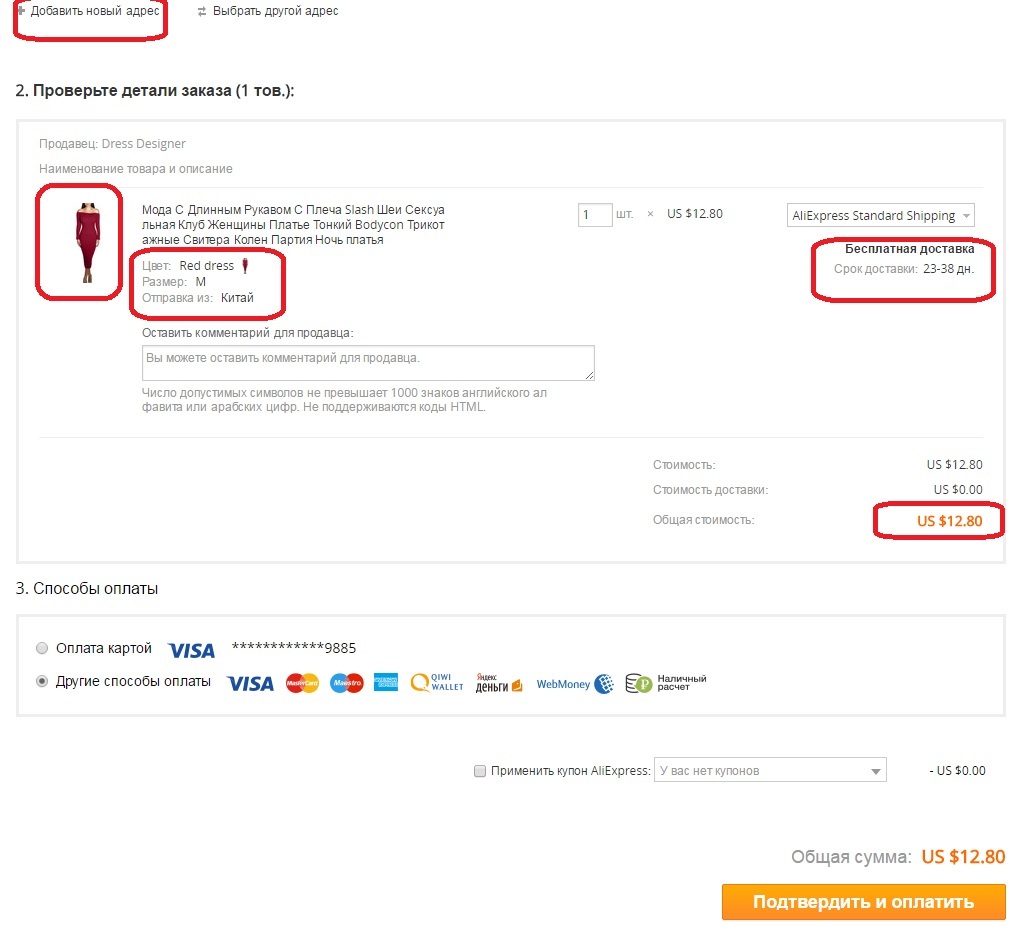
Order form
- Next check all the details of the order. In particular, look at all the characteristics of things are chosen correctly, as well as check the delivery methods if you changed them
- Below, choose the method of payment for goods. It can be a card of any bank or another way
- If you want to pay a card, immediately fill in the details and save them by clicking on the button. "Ready". Or choose another way and go to payment by clicking "Confirm and pay"
- A page will open to pay for goods. The order amount will be indicated and it is proposed to choose a way if you chose another, not a bank card. If you have chosen the last, then just click "Pay now" And payment will be carried out. Otherwise, first indicate the account details for payment and follow the instructions of the system
On this orders for Aliexpress kazakhstan will be completed in Kazakhstan. Now comes the longest period - waiting for the parcel. We will talk about it further, but first we will tell about some of the peculiar features.
How to pay for goods to Aliexpress in Kazakhstan in tenge?
Aliexpressoffers residents of Kazakhstan to use several ways to pay for purchases:
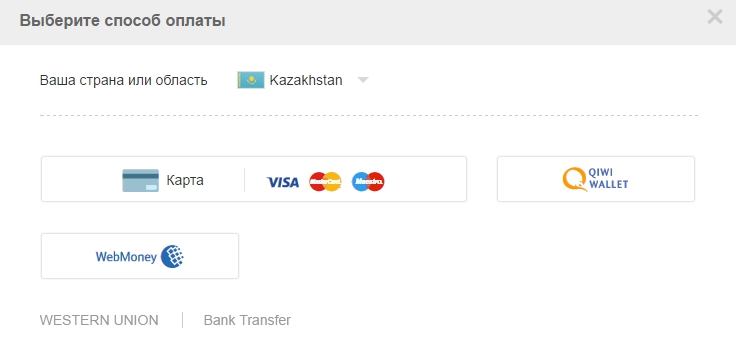
Payment Methods
- Bank cards
- Electronic Wallets - Kiwi and WebMoney
- Money transfers
Regardless of which currency you store funds, you can always pay for the goods. So, all calculations on Aliexpress conducted in dollars, but if your account is in tenge, it is not worth worrying, since the system automatically converts currency.
How to find out the price of Aliexpress in Kazakhstan in tenge?
Many buyers Aliexpressof Kazakhstan, are interested in how to make it so that the prices of goods are displayed in tenge? Yes, of course, it would be very convenient, but at the moment such an opportunity to Aliexpress no. But you can always choose another currency that will be more comfortable for you. It can be rubles, dollars, euros and other currencies. It is better, of course, choose dollars, since it is paid in them.
To change the currency on Aliexpress, at the top of the page, select "Delivery to ..." And in the window that opens, decide on the currency and save the result.
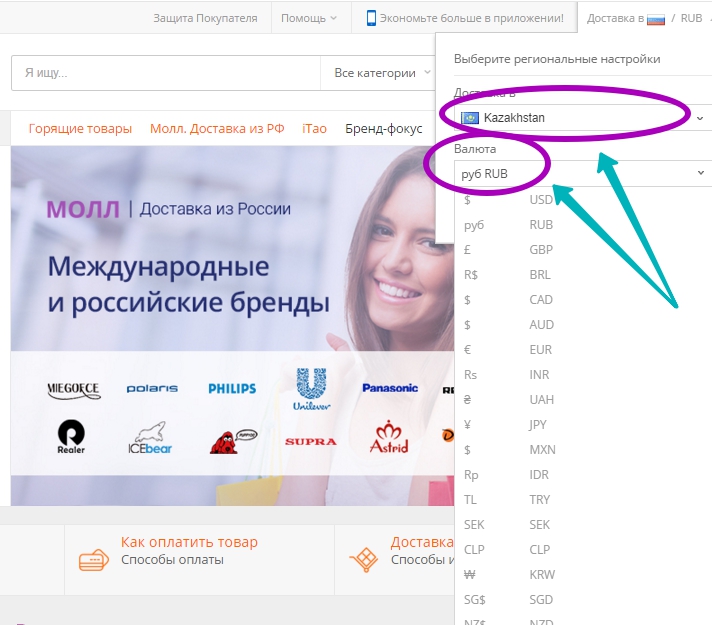
Choose currency
How long do the parcels come with Aliexpress to Kazakhstan?

Delivery of parcels
Delivery time C. Aliexpressfor Kazakhstan, standard and practically do not differ from other countries. At the same time, the advantageous neighborhood with China allows you to receive parcels are somewhat faster than the rest, but in some cases is delayed for the maximum period.
So, if we talk about free shipping, the period of waiting for the parcel is approximately 20-60 days. The gap is very large, but everything depends on where exactly you live, that is, how far from the border. It is also important to take into account seasonality, holidays, as well as the days of large sales on Aliexpress. During this period, the parcels can walk longer, since all the sorting centers are overloaded from a large surrounding parcels. When the parcel arrives at the place of receipt, you will receive a notice with which you need to contact the mail. Also do not forget to take a passport with you.
If we are talking about paid delivery, then everything is easier. Products come about two weeks, in rare cases a little later, depending on the company. The goods brings the courier to the house, so you don't even have to walk anywhere.
How to track the parcel with Aliexpress to Kazakhstan?
In order not to worry about whether you have goods with Aliexpressin general, there is a special package tracking system. You can do this in different ways, but the most convenient for beginners is right in the Personal Account. To view the current delivery status you need to go to the section "My orders" and choose in front of the goods "Check Tracking".
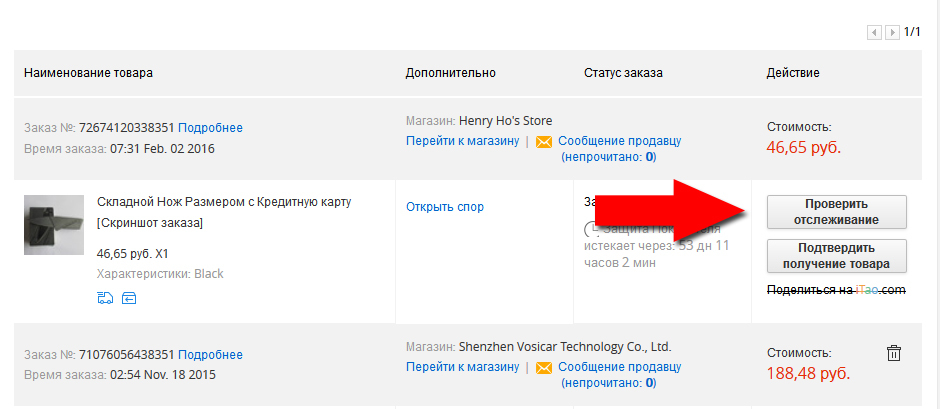
Track checking
You will immediately open the tracking page. At its start, the delivery status is displayed, and below you will find data about the company engaged in the delivery and track number. In addition, you should not try to track the parcel immediately after it is sent, as it takes time to deliver to the nearest post office and its registration. Usually the first statuses begin to be displayed in 3-5 days after sending the parcel.
When the goods are obtained by you, do not forget to celebrate it in the system and write a seller review. Enjoy the shopping!


