How to adjust the profile on Ali Spress? Where to find a profile settings on Ali Spress?
From this article you will learn where Aliexpress There are profile settings and how to use them.
Personal Cabinet for Aliexpress- This is a place where you can find a lot of useful and interesting information. Here you can also configure your profile as convenient for you. Often, users ask questions about how to configure their profile correctly, or rather where to search for these settings. Let's figure it out in this matter.
If your office on Aliexpress you still have no, then you must create it. To do this, learn the article by reference. here.
How and where to find the profile settings on Ali Spress and how to use them?
So, first of all, you need to understand where in general Aliexpressyou can find a section with profile settings. In general, the whole office is in the section "My Aliexpress". If you go to it, you will not see right immediately.
At the top of the page there is a large red string on which the menu items are located. Among them, choose the latest - "Profile Settings".
On the left you will see a small menu from several items.
- The very first - "My posts". It shows all your publications on Aliexpress. If you buy some product and make a little review on it in the reviews, then it will definitely appear here. Other users can see it, as well as evaluate or leave their comment.
- The second line is "Subscribers". Yes, yes, various people can subscribe to you and when you will post reviews, they will definitely learn about them and will be able to read among the first.
- Third row - "Subscriptions". You can also subscribe to other users and read their reviews.
- Last line - "Change profile". Here just contain all the basic settings of your profile. Let's talk in more detail that there is at all and how to use it all.
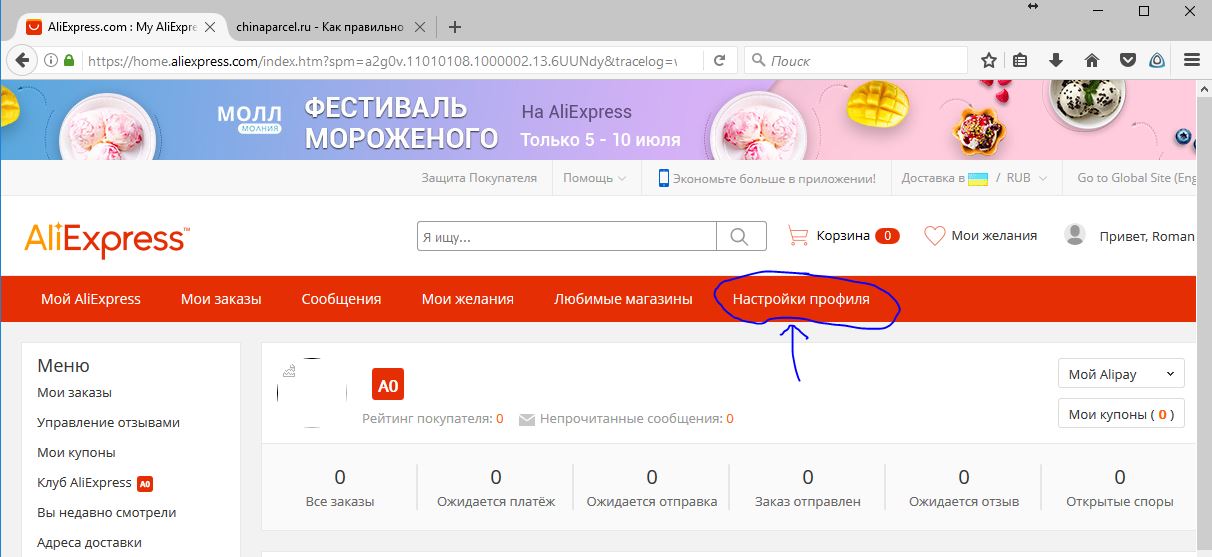
Profile Settings
So, as soon as you go to the settings, the menu immediately opens from several blocks with references. Each reference has its own purpose and function.
The very first point is to download the photo. That is, you can set your photo or just a cool avatar to stand out among other buyers. The second string allows you to change the information specified when registering on the site and add a new one.
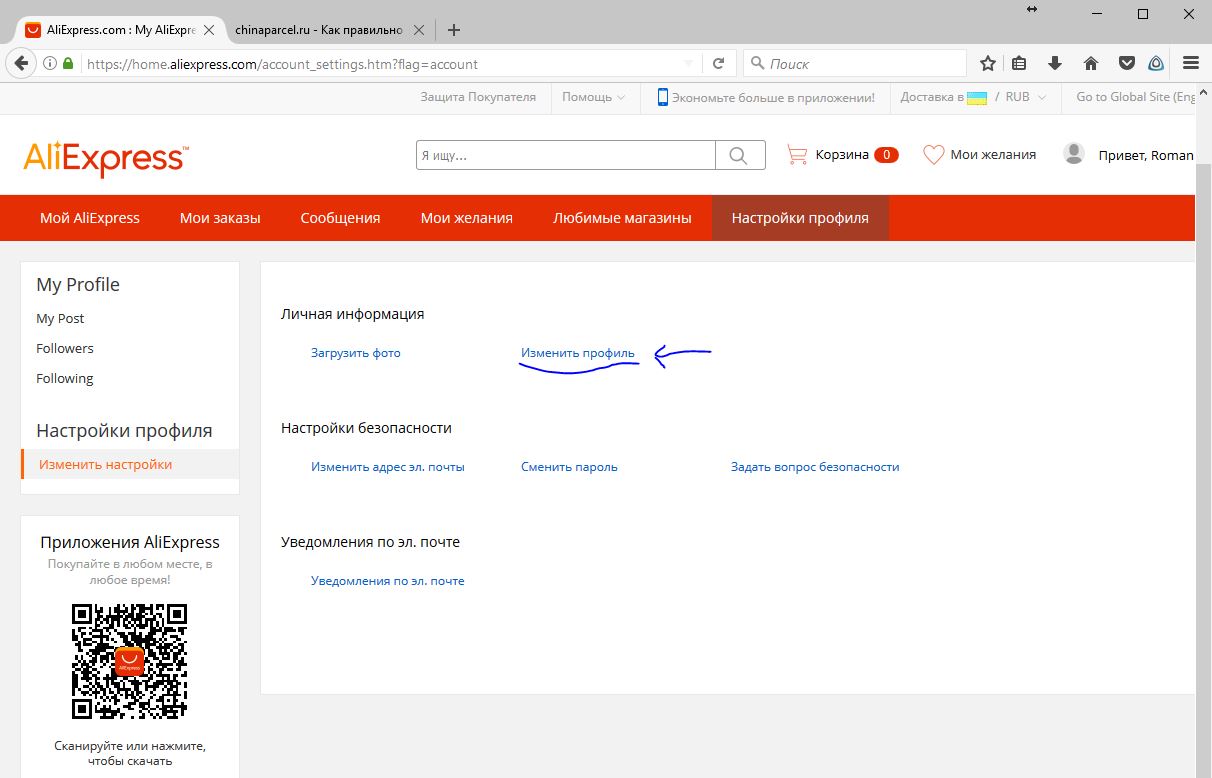
Change data
Try to enter this section and you will see a small questionnaire with your data. If you click on the button "Edit", you can change your data.
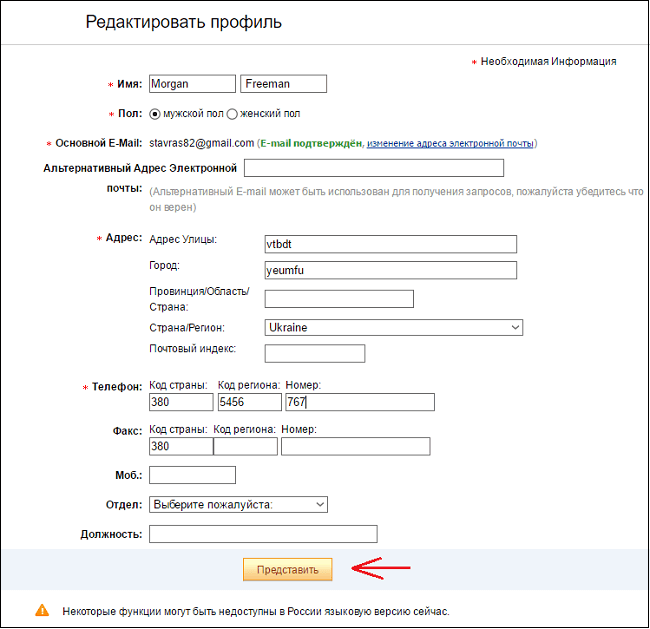
Edit profile
The next block displays security settings. Here there are also three buttons:
- Show email address. This feature allows you to change the email address to the new one. This is done for various reasons, but the way is one. About the correct procedure read here.
- Change Password. To do this, you also need to know some features. Detailed instructions for changing the password is presented here.
- Ask a security question. Here you can ask your questions to the support service AliexpressIf you have complaints or just doubts about the safety site.
In the last block there is a button to configure notifications. Here you can include and disable notifications from sellers, about promotions and sales.
As you can see, there are quite a few all buttons in the profile settings. Now you know what each of them is used and how to configure profile correctly.


